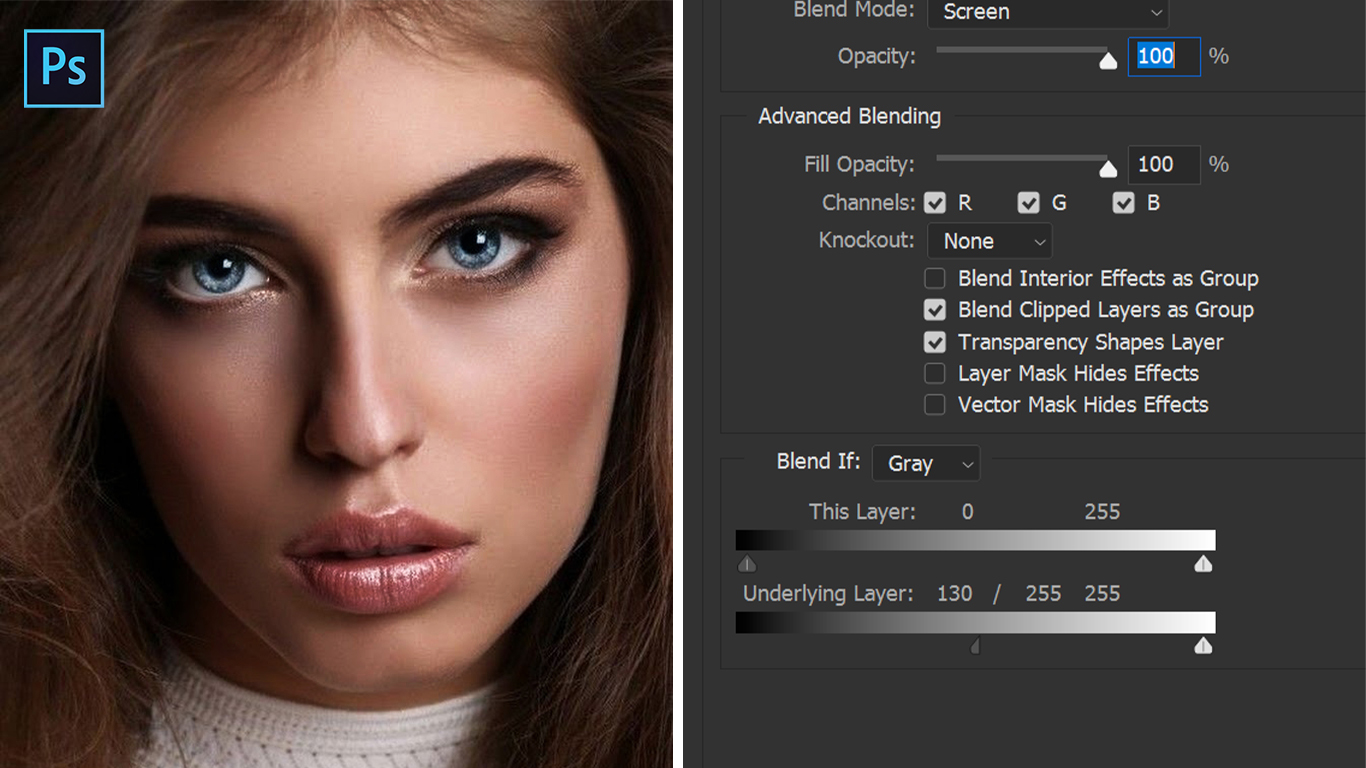How to Change Person Skin into Cracked Mud Effect in Photoshop
In this photoshop photo effects tutorial, i will show you how to create professional cracked mud images from your photos in the easiest possible way. We work in a non-destructive way, So that we can change or replace any texture file easily and quickly to get new look or style.
Person into Cracked Mud Effect Tutorial :
CLICK HERE TO WATCH TUTORIAL
1
00:00:13
How to Change Person Skin into Cracked Mud Texture in Photoshop
2
00:00:29
Duplicate layer
3
00:00:41
Select desaturate SHIFT + CTRL + U
4
00:00:50
Now select skintones
5
00:00:57
go to color range and choose skintones
6
00:01:08
Keep fuzziness: 40 with face detection
7
00:01:18
Take lasso tool and remove unwanted selection
8
00:03:39
now add layer mask with selection
9
00:03:48
Take overlay brush and refine layer mask
10
00:04:08
Brush repeatedly on the bright parts with white and on the dark parts with black.
11
00:04:24
use ‘X’ key to switch between Black and White as the foreground color quickly
12
00:05:02
We finished masking the skin
13
00:05:11
Now choose any texture background like cracked mud or stone or grunge anything you wish
14
00:05:16
i downloaded this texture from pixabay.com & its free.
15
00:05:22
Drag & place it into working document
16
00:05:36
Convert layer into smart object
17
00:05:46
Change blending to multiply
18
00:06:13
hold CTRL and click on layer mask to select
19
00:06:20
Add layer mask to texture layer
20
00:06:36
Duplicate texture layer and change blending to normal
21
00:06:51
apply high pass filter to the layer to enhance details
22
00:07:05
change blending to overlay
23
00:07:32
now add color to the texture with photo filter
24
00:07:40
select warming filter
25
00:07:46
change layer blending to color and reduce opacity
26
00:07:59
replace layer mask with existed mask
27
00:08:08
Hold ALT or OPT key, drag and replace the mask
28
00:08:19
Increase texture lightness with levels adjustment
29
00:09:16
reduce lightness opacity
30
00:09:49
That’s it. We’re done.
[sociallocker id=”1411″][download-attachments][/sociallocker]