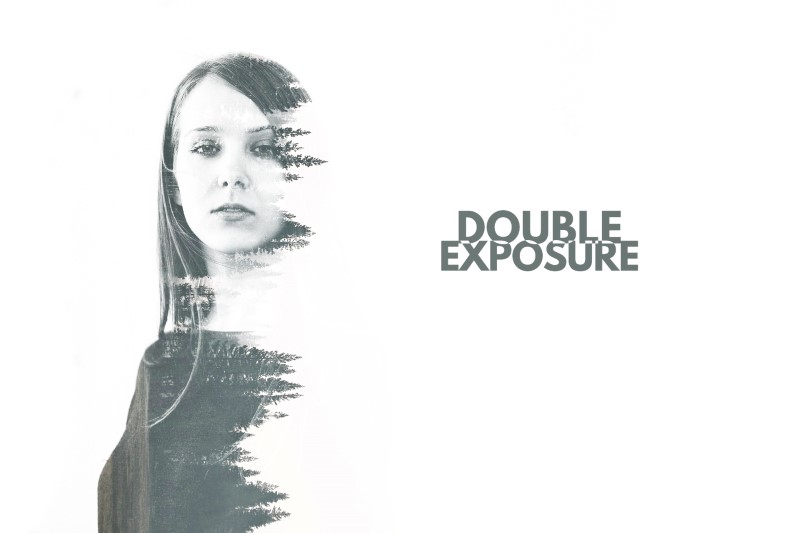How to Create Focal Zoom Photo Effect in Photoshop
In this photoshop photo effect tutorial, i will show you how to create focal zoom in photoshop using radial blue filter.
Focal Zoom Photo Effect Tutorial :
00:00:14
How to create focal zoom effect in photoshop
00:00:17
Select action photos for this effect
00:00:25
Duplicate layer and covert to smart object
00:00:41
Enter quick mask mode
00:00:48
select brush tool and paint on subject area to keep the focus
00:01:28
No need to be perfect, just simply paint on subject
00:02:06
now exit quick mask to get selection
00:02:19
Choose Filter -Blur – Radial Blur
00:02:26
Choose Zoom as the method
00:02:36
we can tweak the mask of smart filter to enhance focus or blur percent.
00:03:28
Finally add color lookup preset
00:03:41
That’s it. We’re done.
[sociallocker id=”1411″][download-attachments][/sociallocker]