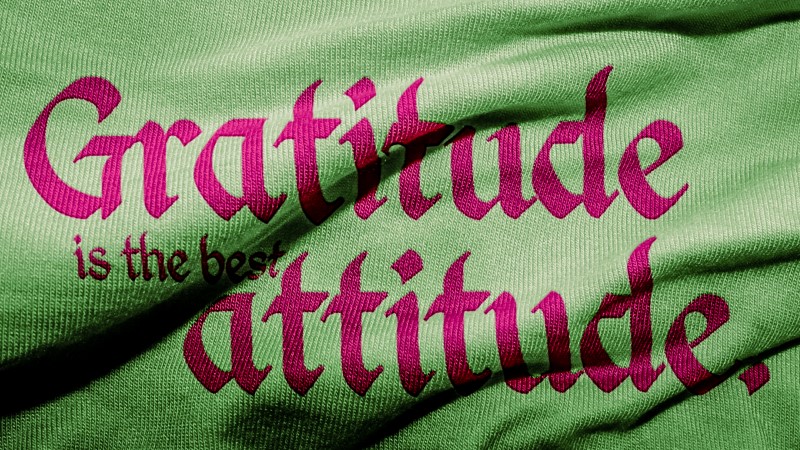How to Conform Text or Artwork to Any Fabric Folds in Photoshop
Fabric Folds Text tutorial, I’ll show you how to use the Displace filter to apply the text to a dynamic surface correctly, and make it conform to that surface to get a more realistic result.
Open the Fabric Texture image, Go to Image > Adjustments > Desaturate
Go to Filter > Blur > Gaussian Blur, and set the Radius to 3.
A bigger Radius value will make the final effect smoother and softer, while a smaller Radius value will result in a sharper, more detailed outcome.
then go to File > Save As, and save a PSD file of the image with the name Displace Map.
Open the original Fabric Texture image again, Create the text or place any design or typo into the document
Convert the text layer into a Smart Object, and then change its Fill value to 0.
Double-click the text layer to apply the following layer style.
Add a Bevel and Emboss & Add a Color Overlay with these settings.
This will style the text layer. You can see that, although the fabric’s folds are showing through the text, it still looks a bit flat and unrealistic. That’s what we’ll work on next.
Now go to, Filter > Distort > Displace. A dialog box will appear.
The Horizontal & Vertical Scale values control the intensity and strength of the effect.
Bigger values will create bigger and wavier creases; smaller values will create a more subtle outcome.
For the Displacement Map, choose the Stretch to Fit option, and for the Undefined Areas, choose Repeat Edge Pixels, and click OK.
When the file browser opens, navigate to the Displace Map file we created in the beginning of this tutorial, and open it to apply it to your text.
You can see now how that creates a realistic effect, by making the text conform to the texture and shape of the background image.
go to Filter > Blur > Gaussian Blur, and set the Radius to 1. This will help soften the effect.
Here is final outcome.
You can use hue & saturation adjustment layer to change the color of background easily.
To change text color simply click on Color Overlay and change color.
Adding text to a dynamic background can be a bit tricky, as it usually ends up looking flat and fake.
Try this method to get realistic effects while placing text or design on fabrics.
[sociallocker id=”1411″][download-attachments][/sociallocker]