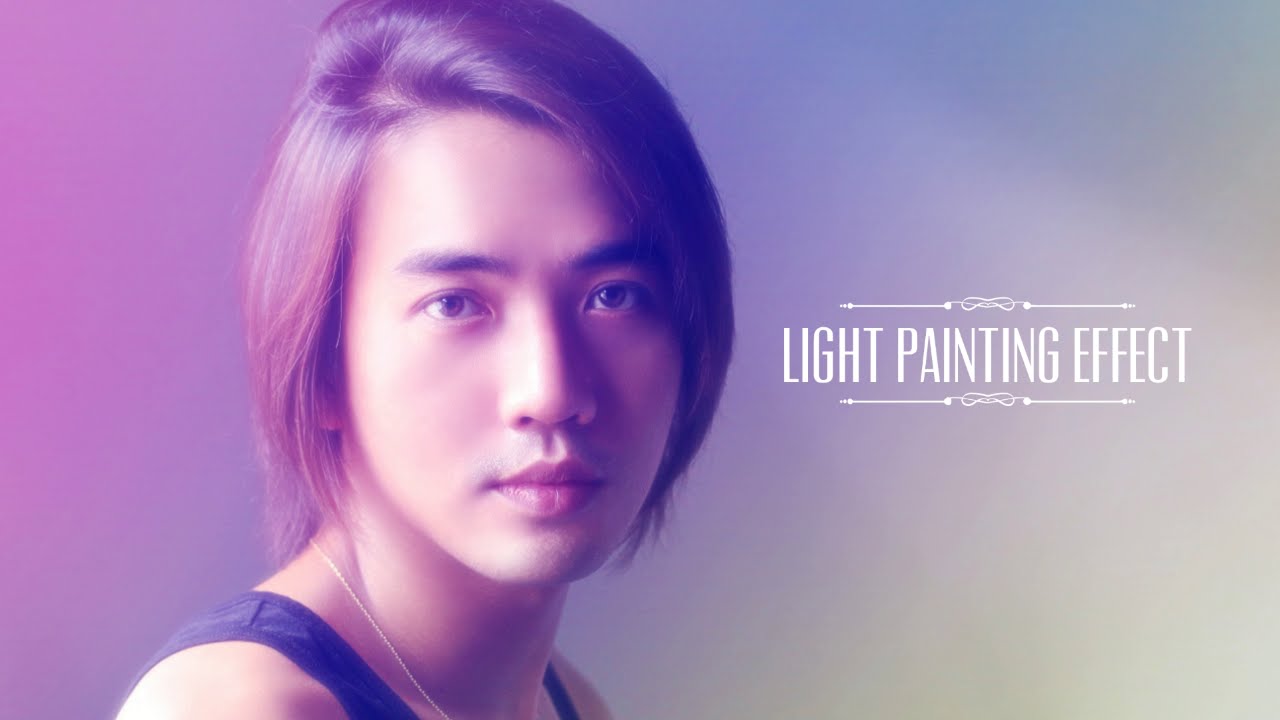How to Selective Color Image in photoshop
Selective color is a post-processing technique where most of a photo is converted to black and white,
but some parts are left in color.
This is usually achieved by using layers and masks in photoshop
hollywood Films such as Schindler’s List and Sin City have made use of this technique
let’s start
in the image i want to keep the red colors and going to desaturate remaining colors
that means her dress and lips will remain the same and other part is converted to black and white
firstly i’m duplicating the original layer (cltr+j keyboard shortcut)
now applying hue and saturation to the layer
in colors except reds and i goona desaturate all other colors yellows greens cyans blues and magentas
if u observe well in the image there are lot of red on her face
how to remove it?
here comes the cool trick, just duplicate the hue and saturation layer multiple times until u notice
some desatuatraion on her face
because we already added effect, by making duplication it effects more on layer
now i’m group all layers expect the original image layer and duplicate the original layer again and this time make it desaturate (ctrl+shift+u)
select group and apply layer mask to it, note if the layer mask is white brush it with black for masking
now choosing soft brush tool paint on her face, just on red area of her body and hair
now see image is converted to black and white except the red
finally i’m adding levels adjustment for making image better looking,
u can add gradient maps effect also.
Subscribe to My YouTube channel for more tips, tricks and techniques !!