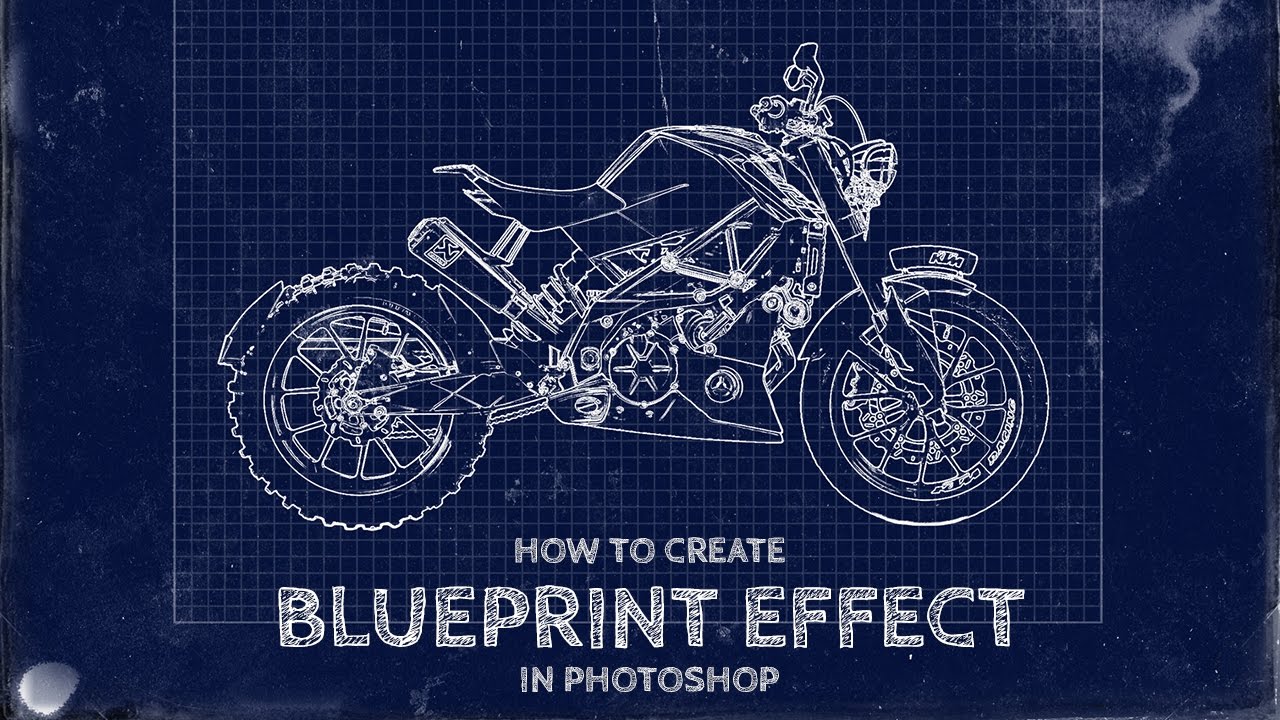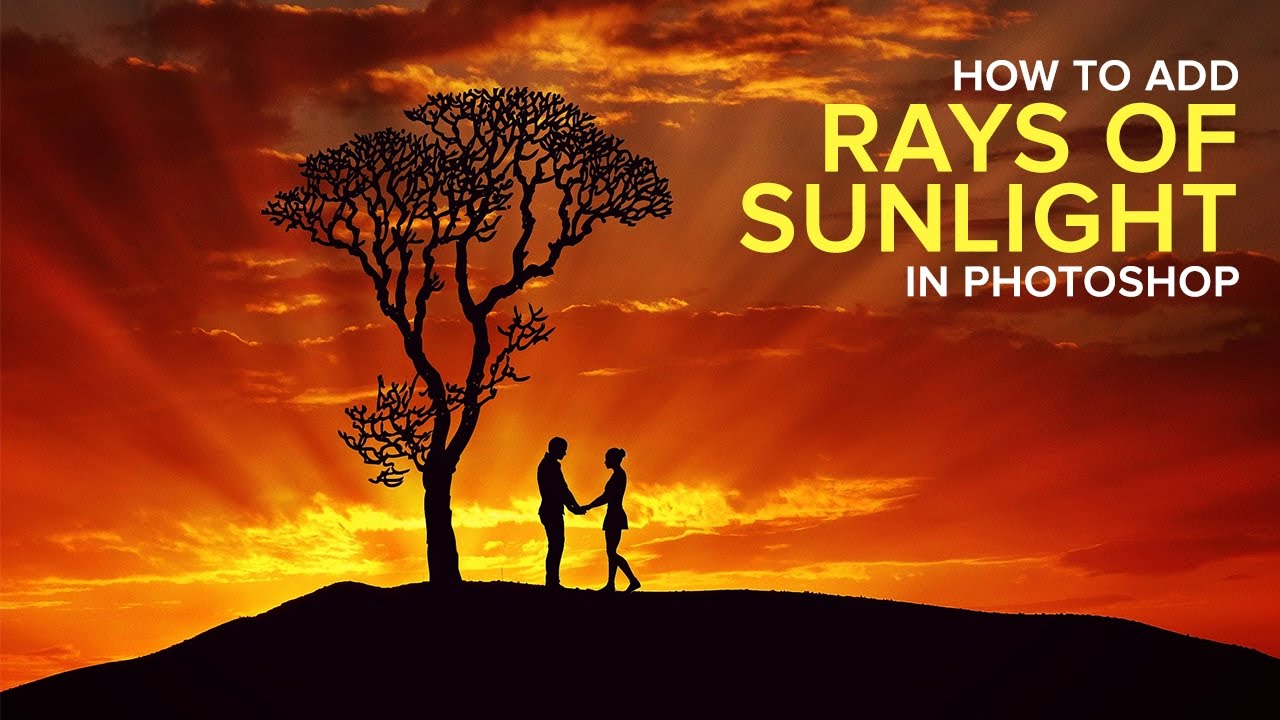Monthly Archive: October 2016
In this photoshop tutorial you will see how to create a fabric folds crumbled stain cloth look from scratch. This is a very simple and easy concept. Watch and learn how to make your own satin material effects in Photoshop.
In today’s tutorial I’m going to take you through the process of how to create some really cool Anaglyph 3D Effect images that pop out from your screen.
In today’s tutorial I’m going to take you through the process of creating a blueprint effect in Adobe Photoshop. We’ll use some built in Photoshop filters to produce the basic outlines from a source photograph, then mix in some grid patterns and textures to enhance the realism.
The effect we’ll be creating in this tutorial transforms a photograph with fine brush strokes to produce a vector style effect painting look.
Neutral Grey Tutorial : When it comes to color correcting images in Photoshop, removing color casts from the highlight and shadow areas is usually pretty straight forward since it’s quite easy to find the brightest and darkest areas in an image.
In this tutorial, we’ll learn how to easily whiten & brighten teeth in Photoshop using a simple Hue/Saturation adjustment layer! we see that her teeth showing a little bit of yellow.
In this photo effects tutorial, we’ll learn how to easily add rays of sunlight to an image.
First Add A New Blank Layer. We’ll use this layer to hold our effect, so name the layer “sun rays”.
Photoshop Tutorial : In this Photoshop Effects tutorial, we’ll learn how to easily add a sweet color grade wedding photo!