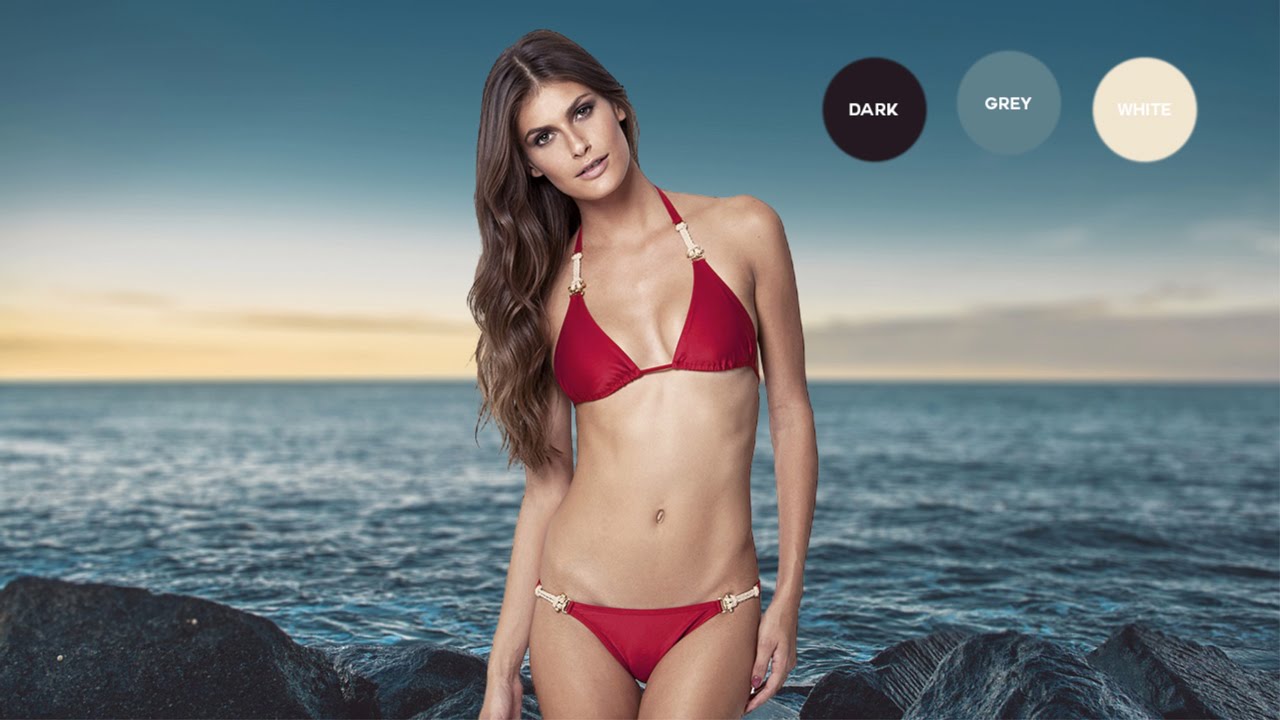Photoshop Action for Stunning Black & White Images!
Today’s tutorial highlights a favorite Photoshop action that easily turns any photo into a stunning black and white masterpiece. Suitable for all types of photos, this action is user-friendly and efficient.
Stunning Black & White : Free Photoshop Action
Here’s how to use it: download and install the action (link below), open your photo in Photoshop, and open the Actions panel (Window – Actions). Actions are automated scripts that save time and effort. After installing the action, select it in the Actions panel, click “Play,” and watch as your photo is transformed.
Fine-tuning is next, with three adjustment layers: Curves, Brightness & Contrast, and Channel Mixer. But first, hide the Gradient Fill layer. The Channel Mixer allows you to adjust the Red, Green, and Blue channels, which control brightness, details, and mid-tones respectively. Use these to balance light, dark areas, and shades of gray.
Bring back the Gradient Fill layer to add a subtle glow to the center of your image. This layer can be moved to highlight specific areas. Notice the remarkable difference between the ‘Before’ and ‘After’ images.
The Photoshop action is available for PC and Mac users. Download it easily, use it effortlessly, but expect stunning results. Subscribe for more tutorials and actions. Need help? Comment below, and I’ll assist you. See you in the next video, and happy editing!