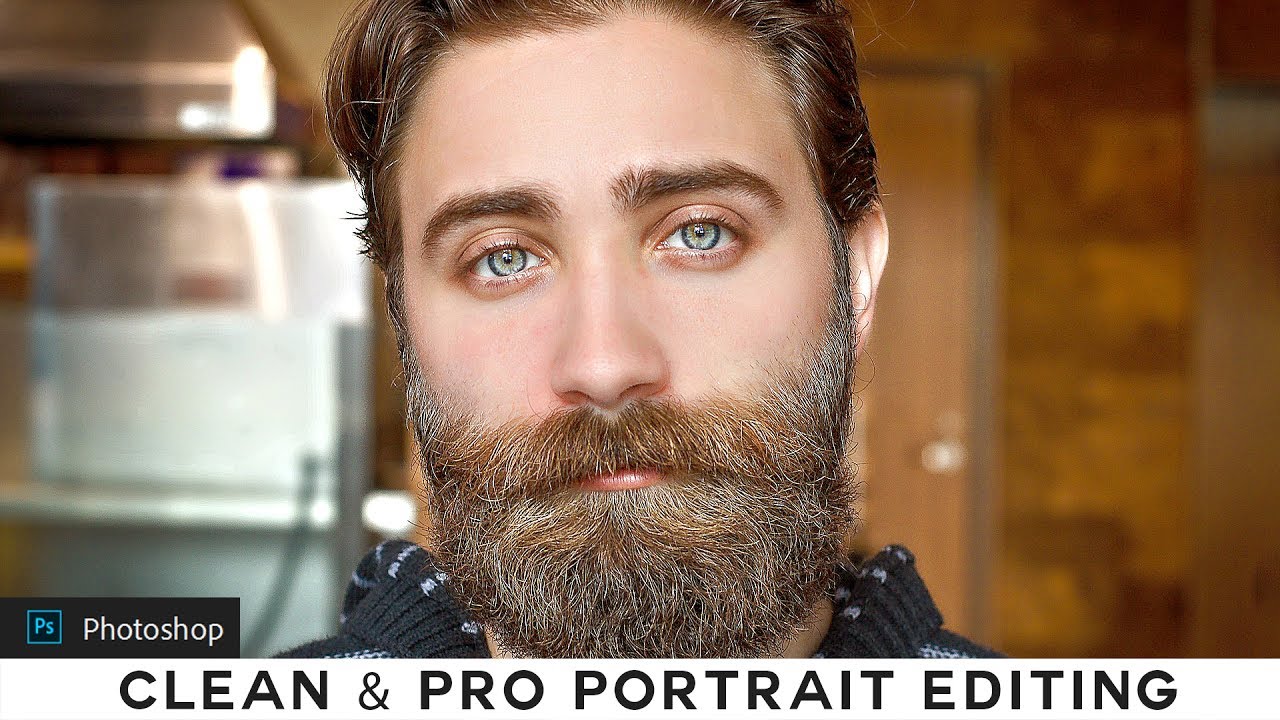Photoshop AI: Transform Any Photo into a Winter Wonderland
Welcome to a journey of photo transformation magic! In this comprehensive Photoshop tutorial, we will guide you through the process of turning an ordinary photo into a mesmerizing winter scene complete with realistic falling snow. Whether you’re a seasoned Photoshop pro or just starting your editing adventure, this step-by-step guide is tailored for everyone.
Ai Winter Photo Transformations : Photoshop Tutorial
Watch YouTube Video: https://youtu.be/9wQkT8WQmMo
Section 1: Setting the Stage Requirements: Ensure you have the latest Photoshop 2024 version installed and grab a well-composed photo with a great subject and natural lighting. You can download the sample image we’ll be using through the link below in download section.
Section 2: Lasso Magic for Subject Selection Learn the art of using the Lasso tool to draw a precise selection around your subject. Discover the importance of keeping the selection just inside the subject area and how to invert the selection to focus on the background.
Section 3: Generative Fill for Winter Wonder Explore the power of Generative Fill in Photoshop’s Contextual Task Bar. Experiment with prompts like “winter landscape” to get various outdoor winter scene variations. Choose the one that resonates with your creative vision.
Section 4: Adding the Snowy Touch with Generative Overlays Take your winter scene to the next level by incorporating AI-generated falling snow overlays. Rasterize the layer for flexibility and fine-tune the settings to seamlessly integrate the snow with your image.
Section 5: Perfecting the Winter Glow Dive into the details of adjusting color, contrast, and opacity to achieve a winter fantasy glow. Uncover the secrets of using layer masks and gradient tools to make your subject pop through the snowy landscape.
Section 6: The Final Flourish Fine-tune your masterpiece by adding a touch of color back to the snow layer. Discover the magic of a Hue/Saturation adjustment layer and learn how to refine your mask settings for that perfect snowy effect.
Conclusion: Congratulations! You’ve successfully transformed a regular photo into a breathtaking winter wonderland. Feel free to experiment with different prompts and variations to create your unique masterpiece. We hope you enjoyed this tutorial; don’t hesitate to share your results or ask any questions in the comments below.