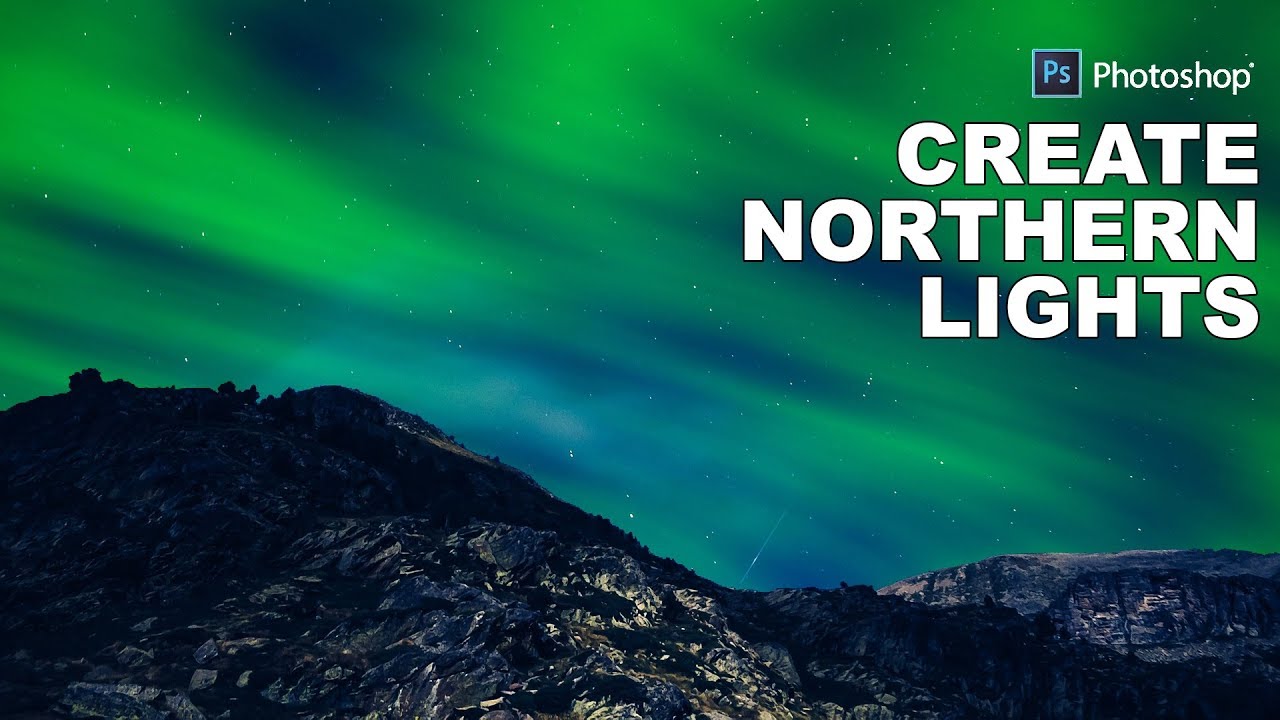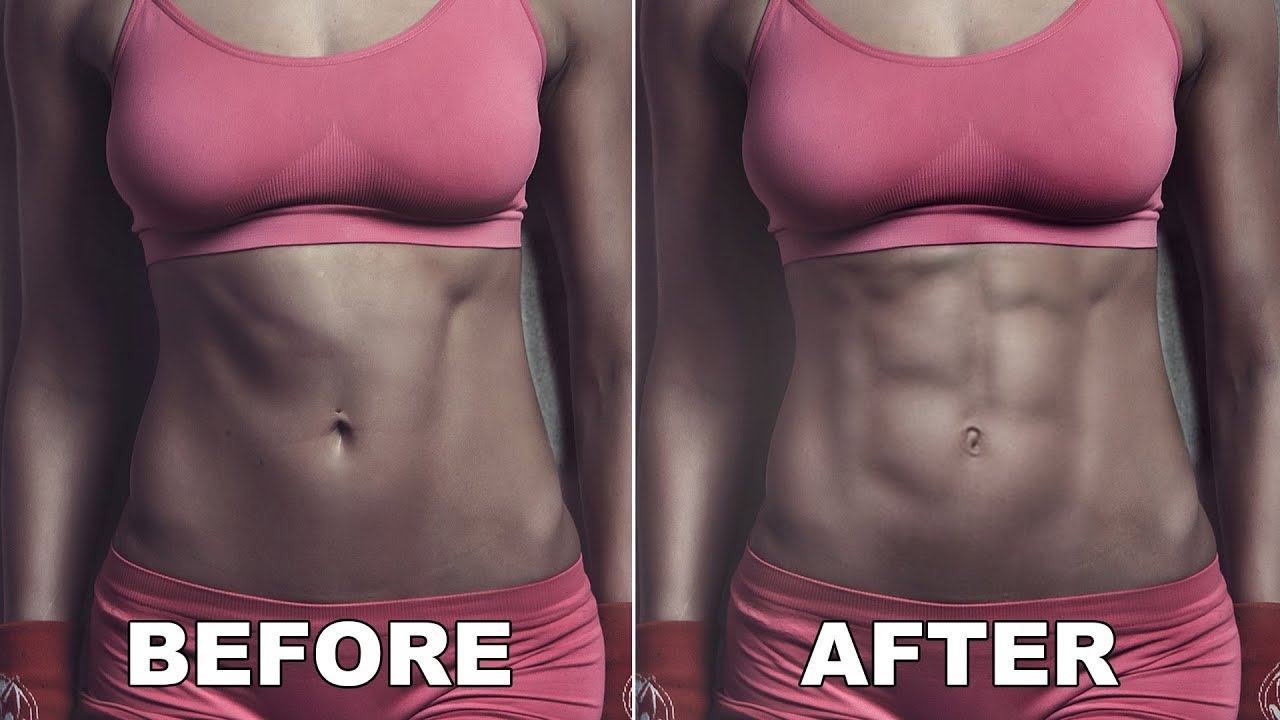How to Add Sunlight to Photos with Gradient Fill in Photoshop
In this photoshop editing tutorial, we will learn how to add sunlight to photos with gradient fill adjustment layer.
Add sunlight Effect Tutorial :
00:00:14
How to add natural sunlight to photos in photoshop.
00:00:23
we can create sunlight using gradient adjustment.
00:00:39
change style to radial.
00:00:46
Move gradient and place it where you want light coming from.
00:00:54
Set the angle of gradient fill to 135 degree.
00:01:05
Scale the size of the sunlight.
00:01:15
Now adjust colors of the sunlight as follows.
00:02:27
Change layer blending to Hardlight.
00:02:36
That’s it. We’re done. Here is before & after results.
[sociallocker id=”1411″][download-attachments][/sociallocker]