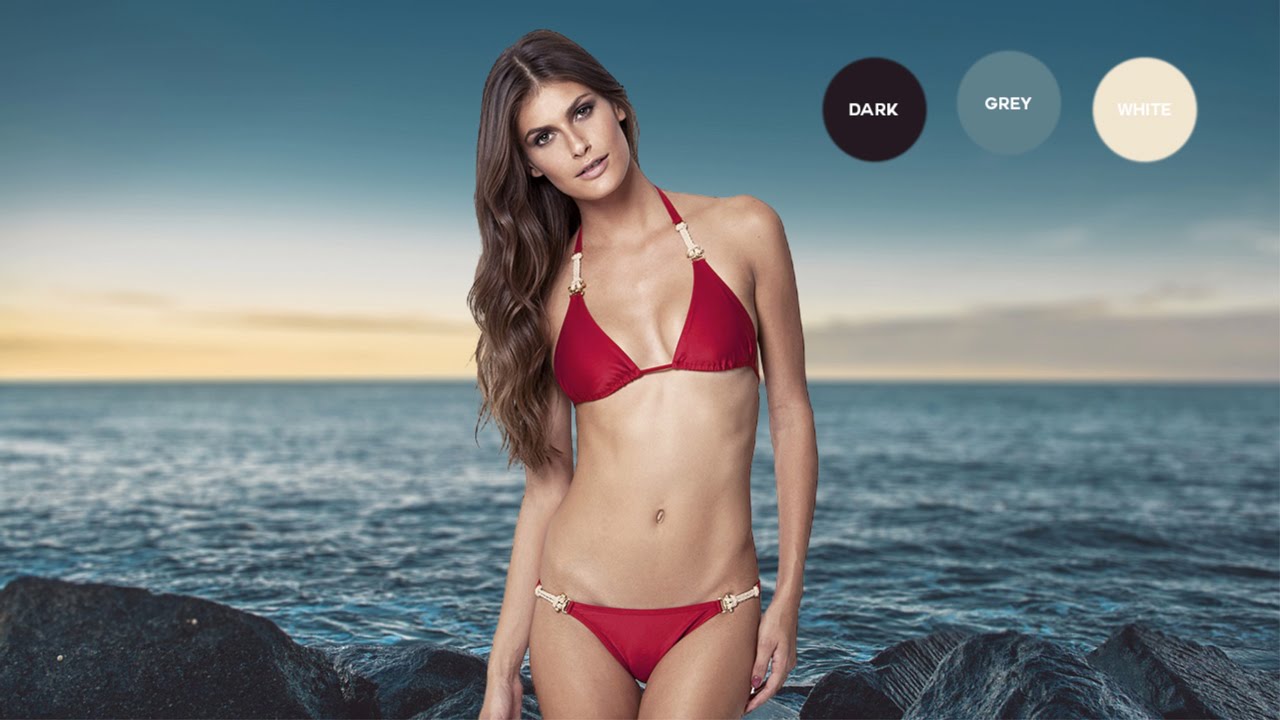How to Create Dark Light Effect Portraits in Photoshop
In this photoshop photo effect tutorial, learn how to create dramatic dark light effect portraits in photoshop easily.
Dark Light Effect Tutorial :
CLICK HERE TO WATCH TUTORIAL
1
00:00:19
Open a photo.
2
00:00:27
Select color lookup adjustment.
3
00:00:37
Choose FoggyNight lookup table from the list.
4
00:00:46
This instantly transforms the photo into more of a, well, a foggy night.
5
00:00:56
Now add gradient map to color tone the image.
6
00:01:33
Change the blend mode of gradient adjustment layer to soft light.
7
00:01:43
Now make adjustment to brightness and contrast.
8
00:01:52
Keep contrast: 40 and brightness: -10.
9
00:02:12
Finally add levels or curves adjustment and move midtones slider towards right to make it darker.
10
00:02:32
That’s it. We’re done.
[sociallocker id=”1411″][download-attachments][/sociallocker]