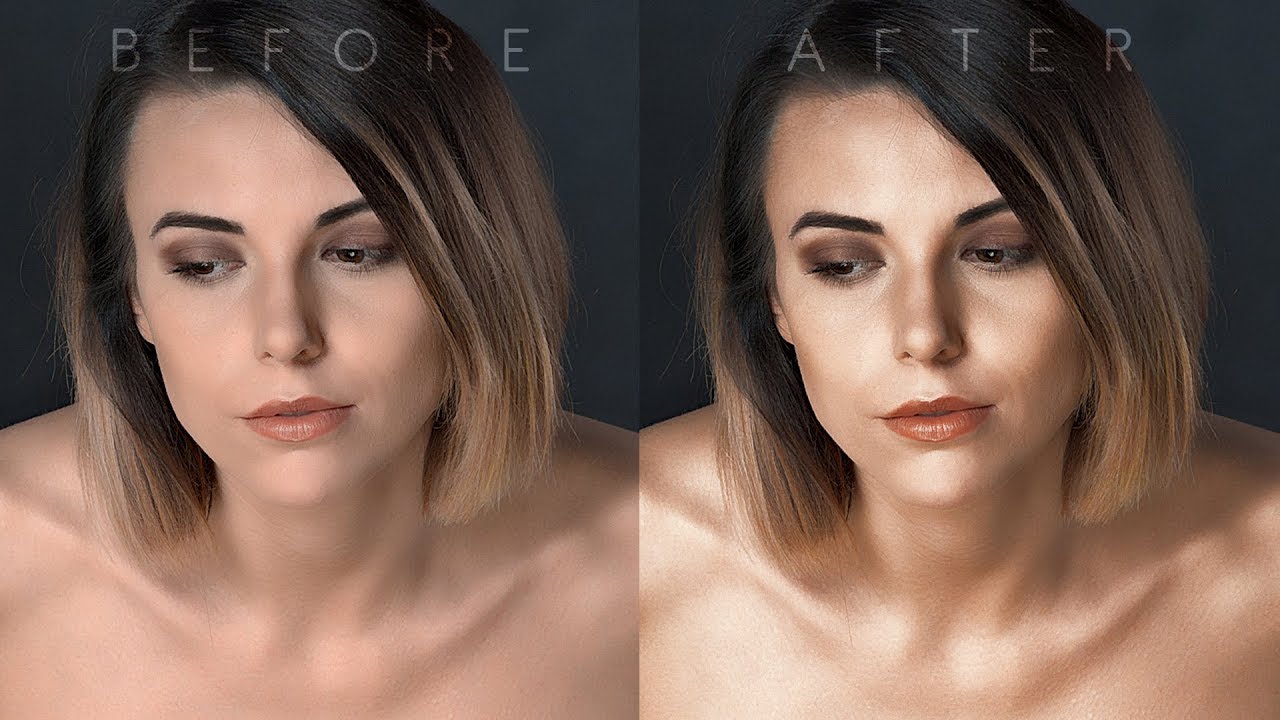How to create Stunning Instagram Nashville Effect in Camera Raw
Today I’m going to get you, through the process of creating Instagram Nashville Effect photo color preset in camera raw filter, which were inspired from Instagram filters. All Instagram filters were inspired by vintage cameras and film. Applying the Nashville effect to your image gives it low contrast, high exposure and warm temperature. It adds a pastel, slightly pink and pleasant palette to your photo. This photo effect could be applied to any picture ranging from mountains to your pet lying on the bed.
So let’s go right to the tutorial!
For this tutorial, I used Adobe Photoshop Cc 2017 on Windows.
Create Instagram Nashville Effect Tutorial :
Open the image you want to edit in Photo shop and duplicate it.
convert layer to smart object.
Now open image in camera raw filter.
now i’m going to adjust some basic adjustments sliders
and RGB channel tone curve to achieve this effect.
And…that’s it! Our Nashville photo effect is pretty much done!
Now we can save these settings as a preset, and then apply the preset to other photos, that need the same effect or similar corrections.
choose Save Settings from the Camera Raw Settings menu.
The saved settings preset is now available in the Presets tab for any open photo.
Click OK when you’re done to close out of the Camera Raw Filter’s dialog box
Photo shop goes ahead and applies your settings to the image
Now try to apply this preset to other photos
Remember that the results may vary on different images. This is just a concept; you can play around with contrast, curves, levels and strokes to get the personal photo effect and a unique piece of art!
Our channel subscribers can download preset from my website for free, and with just one-click we can add the effect to any photograph.
I hope that you enjoyed this tutorial
[sociallocker id=”1411″][download-attachments][/sociallocker]