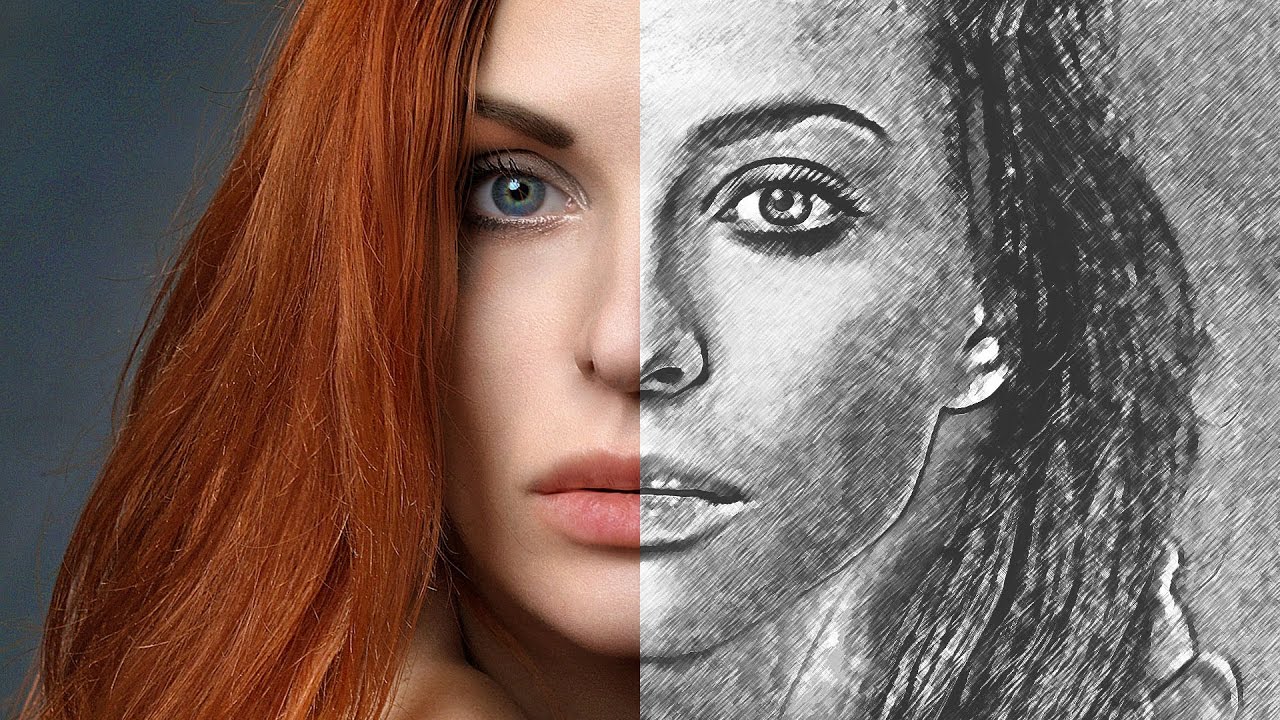How to Change Any Dress Color in Photoshop Tutorial
In this post i will show you how to quickly and easily change dress color in photoshop with hue and saturation adjustment layer by color range technique.
Step:1)
Open image in new document. Goto adjustment panel and select hue and saturation layer.
By defualt we see reds, yellows, greens, cyans, blues and magentas. Select any color. Take middle plus eye dropper tool or picker tool. Place it in color which we want to change, in here i want to change her dress color. see default name changes to reds 2.
Step:2)
now adjust hue slider to change color. It will changes the whole image colors. we want changes apply to only on her dress. You observe colorful sliders at bottom of the properties panel. It specify the color range, Drag one of the white triangle sliders to adjust the amount of color fall off. this technique is called feathering of adjustment without affecting the range. Adjust saturation and lightness sliders also to get the color you like.
Step:3)
If there are still purple color appearing on her dress. we can fix it by Dragging the area between the triangle and the vertical bar to adjust the range.
here is before and after images, after applying a Hue/Saturation adjustment layer
[sociallocker id=”1411″][download-attachments][/sociallocker]