DayTime Long Exposure Photography Without ND Filter Tutorial
Have you ever wanted to take a long exposure landscape shot in bright day light but didn’t have a ND filter with you?
In this photography tutorial, we’ll learn How to make and create beautiful long exposure photography in bright sunny day without any ND filters.
First things you need: DSLR, Tripod, and photoshop
First place dslr on tripod and set focus then we need to take some random shots.
I used time inverval feature from my dslr to do this. I captured shot between time interval of 2 sec for 10 minutes.
That is we get 30 shots for 1 minute and 30×10=300 shots for 10minutes.
If u take 300 shots with Shutter Speed 1/50th sec with Aperture 2.8 then mathematically [shutter speed x no. of shots] equals gives final exposure time.
In this case shutter speed 1/50th sec x 300 shots = 6 sec long exposure
Once you got all shots captured then copy to your computer. Now its time to combine all photos into one shot.
[sociallocker id=”1411″]
Open photoshop. goto file tab and select scripts and then choose load files into stack. Browse the photographs which we copied into computer and select all and click ok.
Note: Please ignore any blurry and out of focus shots before selecting it may cause distortion in final output.
If you doesn’t have rock-solid tripod or taken shots with handheld then please tick this option automatically align source images and also tick create smart object after loading layers and click ok.
Depending on the number of images and their resolution, the process might take quite some time and eat lots of memory.
Photoshop combines the multiple images into a single multilayered image, converts the layers into a Smart Object, and applies the selected stack mode.
Now goto layer menu tab and smart object and then select stack mode, in stack mode please choose mean.
What it does is reads each pixel’s value from every frame and computes the average. it also cancel out noise as well.
here it is we got smooth long exposure shot
You can use it as a substitute method for create star trails ghosting and many many things. It’s basically the digital equivalent of the multiple exposure mode in the film era
So, instead of taking just one shot, you can take 20-30 shots, trying to keep the camera steady. and finally combine them in photoshop.
[/sociallocker]


![How to Create DayTime Long Exposure Photography Without ND [Neutral Density] Filter](https://photoshopdesire.com/wp-content/uploads/2016/05/DayTime-Long-Exposure-Photography-Without-ND-Neutral-Density-Filter-Tutorial1.jpg)

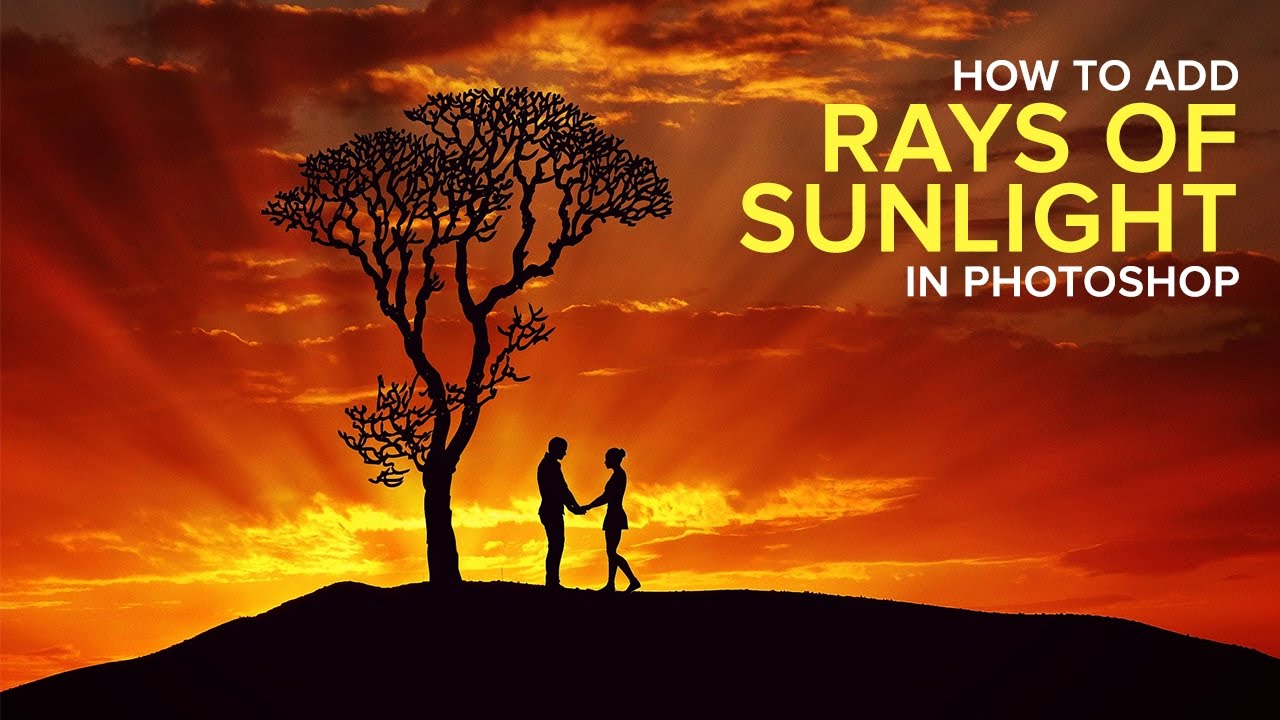

I love it