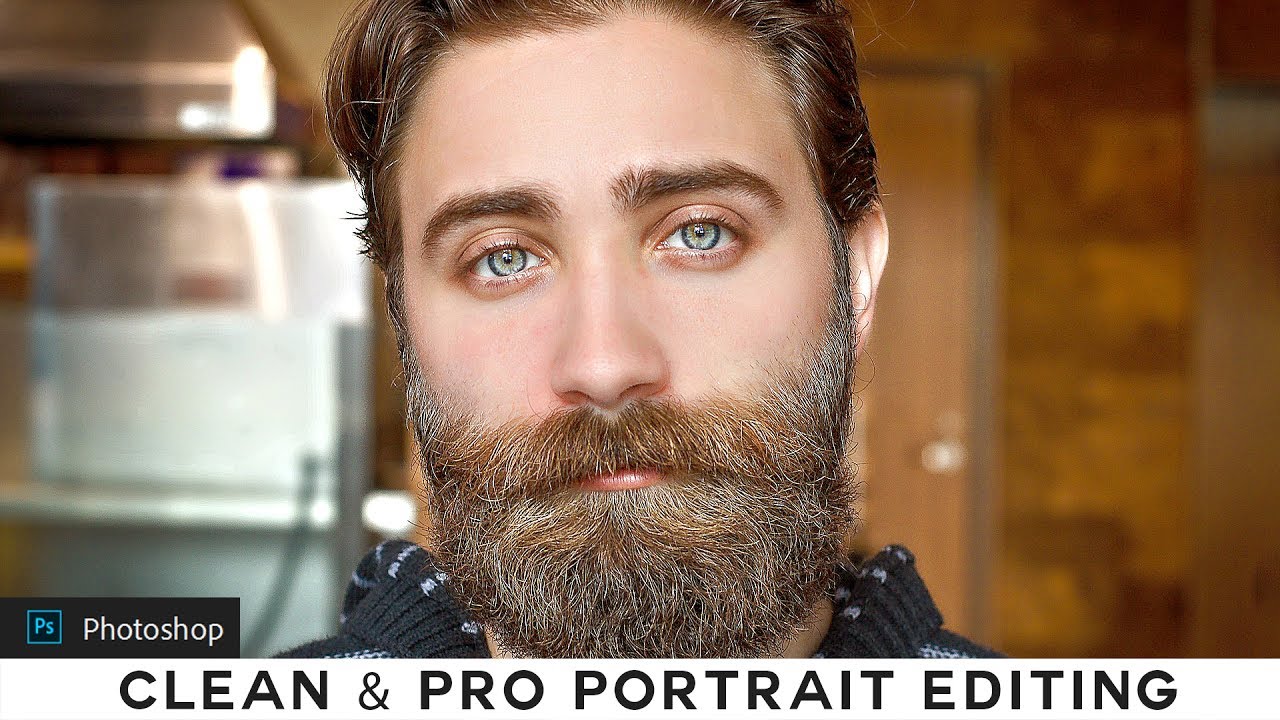How to Remove Camera Flash Hotspots in Photoshop
In today’s tutorial I’m going to take you through the process of removing hotspot flash reflection in a photo caused due to in-built camera flash by using channels and Blendif Feature.
First open up your chosen image in Photoshop.
When we taken a photo with Flash and regreted that you used the on camera flash? Because the result is glaring highlights, shiny foreheads, and beady eyes, from the powerful direct hit of the small built-in flash.
We can easily fix this using channels. Channels are nothing but image information in red, green and blue source. Each channel has different detail information
Select channel that contains more details & at the same time less highlights. Compared to red & green, blue channel is best fit in this case because it contains details & less brighter areas.
Copy the blue channel layer, CTRL +A to select and CTRL + C to copy. create new layer and paste it CTRL + V.
Goto adjustments and select invert or CTRL + I key shortcut to invert the layer.
Change blending mode to SOFTLIGHT.
Now i want the effect to only affect the flash reflected areas of the image. To do that, double click on the layer to get the layer options panel.
The important slider here is Underlying Layer. Drag the black triangles to the right and you will see that the effect starts to only affect the highlights.
Hold Option or Alt Key clicking on the triangles splits them so you can feather the blending effect.
Add a inverted layer mask from adjustment panel. Hold down the Opt or Alt key as I clicked on layer mask Icon.
Grab your brush tool. Select a size that works well
with the image you are working on.
Your foreground color should be white and the brush
hardness should be set to 0.
Continue paint on her skin to keep the effect apply only on face.
We successfully neutralise the flash hotspots.
If you want to remove even more light then simply duplicate the layer and reduce the opcaity by 50%
Here is Before & after Results And there we have our image corrected without loss of any texture and details.
[sociallocker id=”1411″][download-attachments][/sociallocker]