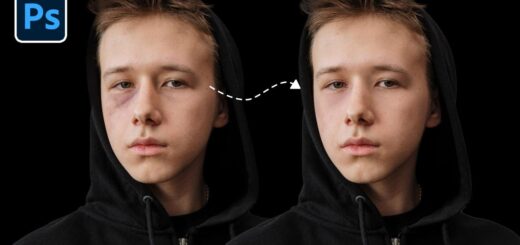Aqua and Brown Color Grading Effect in Photoshop
In this photoshop photo editing tutorial, learn how to create aqua and brown color grading effect in photoshop easily using camera calibration tool.
Aqua and Brown Color Effect Tutorial :
CLICK HERE TO WATCH TUTORIAL
1
00:00:13
Aqua & Brown Fashion Color Toning Effect in Photoshop.
2
00:00:30
We can get aqua-brown color effect easily using camera raw filter.
3
00:00:40
First duplicate background layer and convert to smart object.
4
00:00:49
Then open image in camera raw.
5
00:00:59
Open camera calibration panel.
6
00:01:06
The calibration panel controls provides a mechanism for fine-tuning the color adjustments.
7
00:01:16
Directly change the Hue of blue primary to achieve aqua color.
8
00:01:29
Change hue of greens.
9
00:01:43
You may notice that the red’s became extreme after change of blue and green hue.
10
00:01:51
Lower the red primary saturation slider.
11
00:02:12
Now go to HSL panel and adjust reds and aquas as you like.
12
00:02:42
Adjust vibrance and saturation to pop colors.
13
00:03:21
Finally give faded look to image using tone curve.
14
00:03:49
That’s it. We’re done.
[sociallocker id=”1411″][download-attachments][/sociallocker]