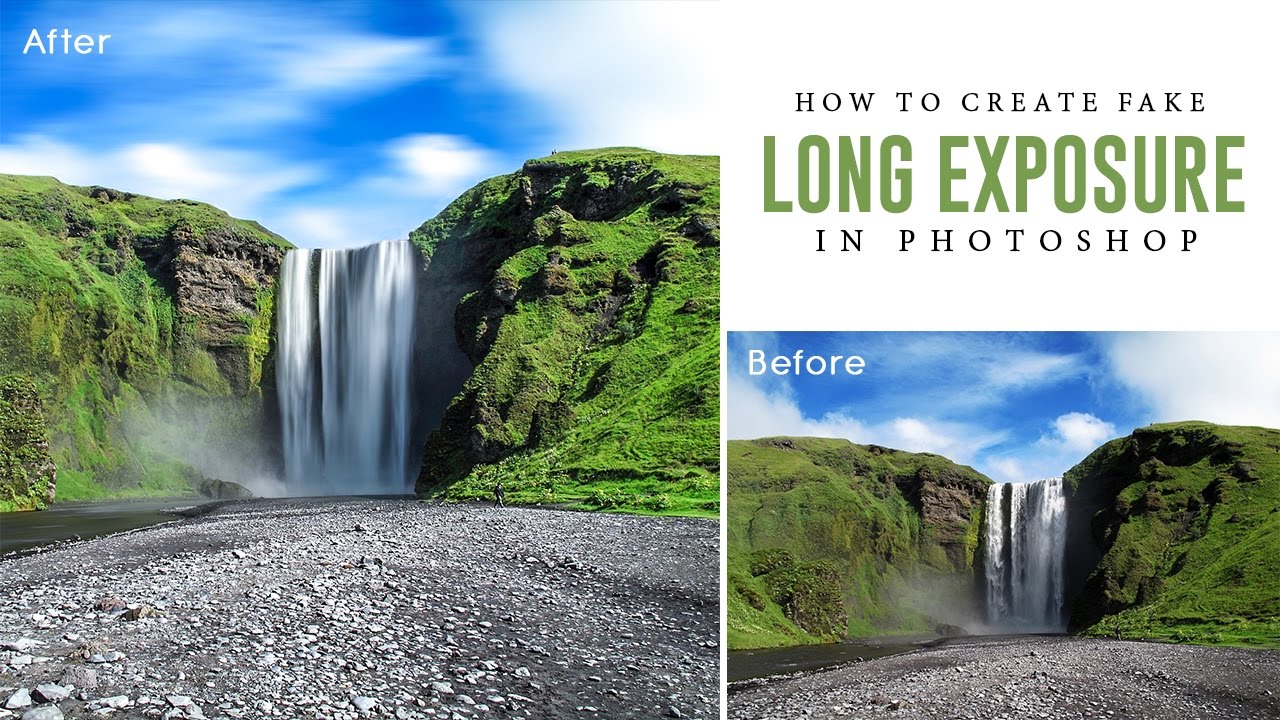Dispersion Photo Effect – Photoshop PSD Template Free
In this video, I’m going to present you free photoshop PSD template. It’s a dispersion photo effect that you can use this effect on social media platforms as posts, stories or as profile pictures.
Dispersion Photo Effect – Free PSD Template :
CLICK HERE TO WATCH TUTORIAL
First, download the free template file from the link given in the description.
Then open it in photoshop.
You may see the smart object layer “replace your image”. Double click on it to open a new tab.
Now go to the file and place your image in the layout.
Transform or resize or position your photo as you like, but make sure the subject is in between the guidelines.
Now, this is an essential step, you need to extract the subject from the background.
Go to the select tab, and choose a subject. It will automatically select the subject and add a layer mask.
Once you are happy with the process, click the save button.
Our dispersion effect is almost ready. Now you can tweak the effect as you like.
Open image group and take brush tool. paint with white to add an effect or else paint with black to avoid the effect.
That’s it. We are done. I hope you like this video. Please subscribe, like, and share to support this channel.
Please subscribe for more PSD templates, Actions, and tutorials.