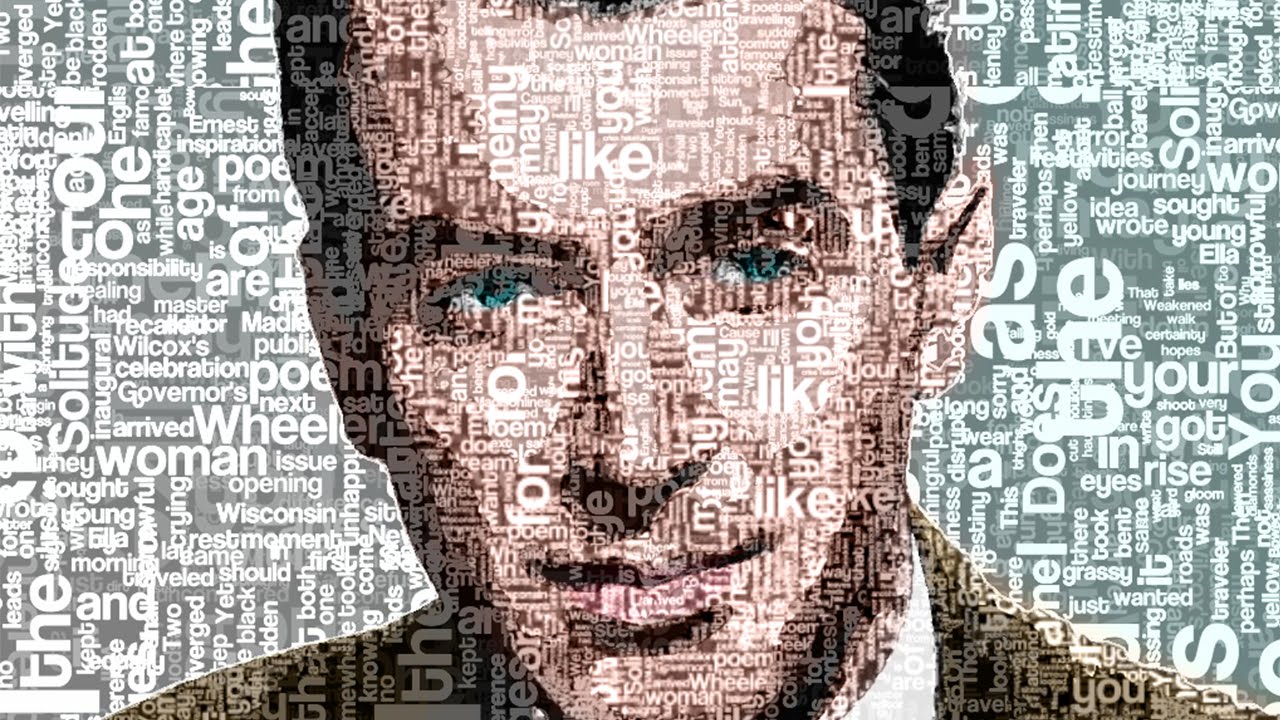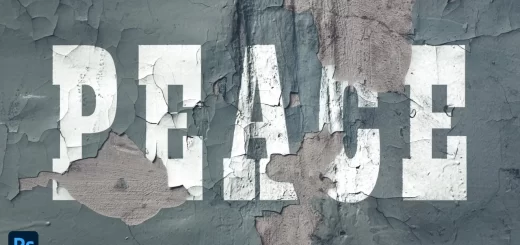EASIEST Trick for Perfect Selections in Photoshop
In this video, today we are going to learn how to make perfect selections in Photoshop. Learn use blending modes to fix the bad masking and edge fringing with this method.
Perfect Selections in Photoshop Tutorial:
when it comes to selecting human hair in photoshop all we do is with the quick selection tool selected, we click on the select subject button, not only does it do a fantastic job of selecting the subject but also the hair. have a look if you click on the mask button look at it it’s gorgeous. however when it comes to animals and fur and if you try to do the same thing and if you try to convert it into a mask take a look at it it’s bad it’s really really bad so how do we fix it. apparently there’s a secret button in photoshop not so secret but you can use that to do fantastic for selections and that too automatically. we’re gonna talk about that, besides, we’ll also talk about how you can make the mask even better on top of that, we’ll learn how we can use blend modes to refine the mask to perfection and at the end as a bonus we’ll learn how to fix a very crucial problem have you ever noticed that whenever you cut something out from a dark background and you try to put it on a brighter background the edges the hair and the fur just look crazy also similarly when you cut something from a bright background and you try to put it on a dark background the same problems appear. we’ll learn how to easily fix that with photoshop. there’s so many fun stuff stuffed in this video.
►Download PSD File: CLICK HERE
►Download This Tutorial Photo for Practice: CLICK HERE
►SUBSCRIBE to my YouTube Channel: CLICK HERE
►JOIN or Become YouTube Member for Direct Downloads: CLICK HERE
►Support Me on Patreon for Instant Downloads: CLICK HERE