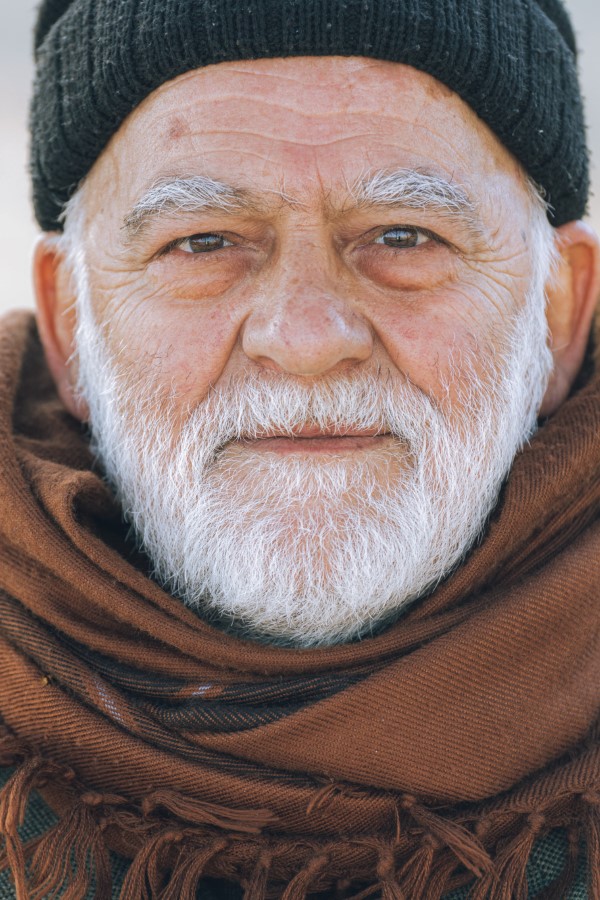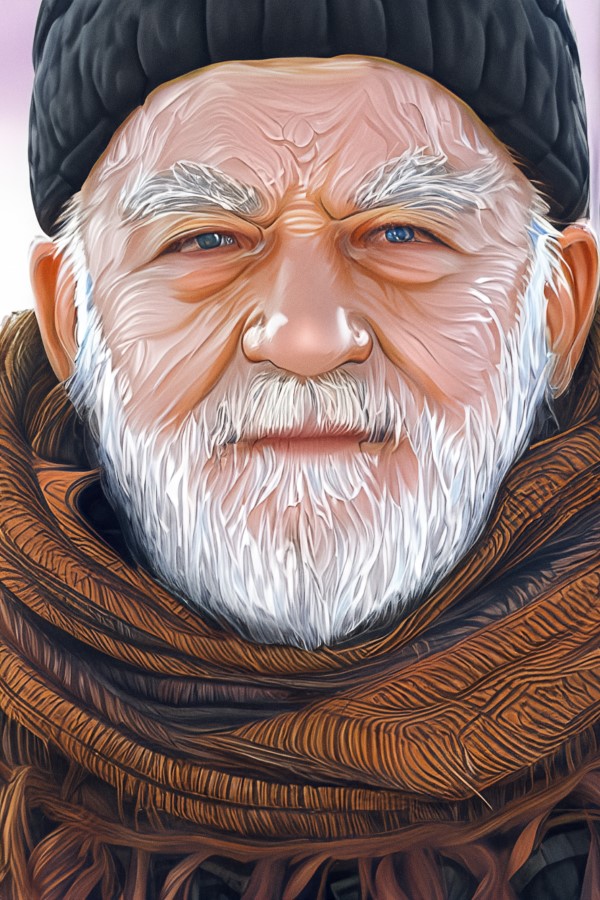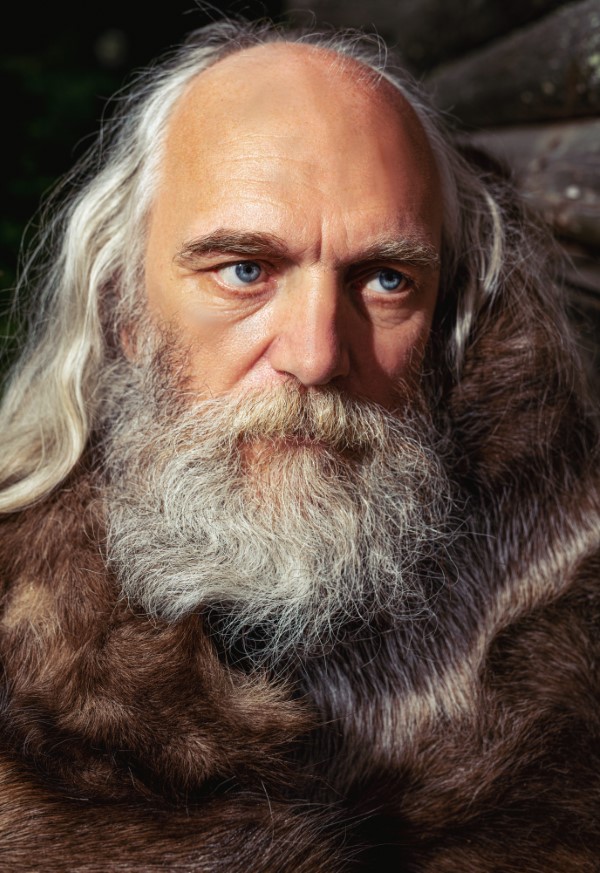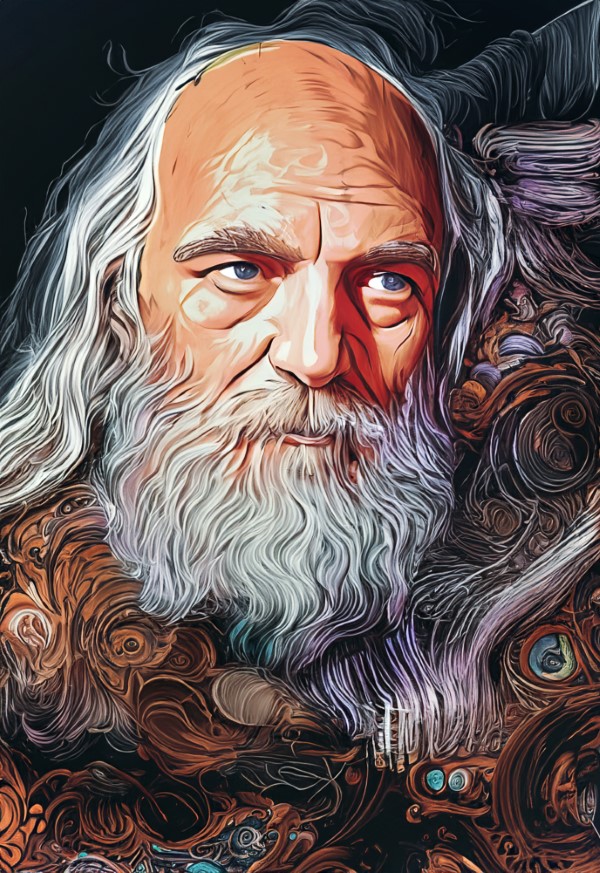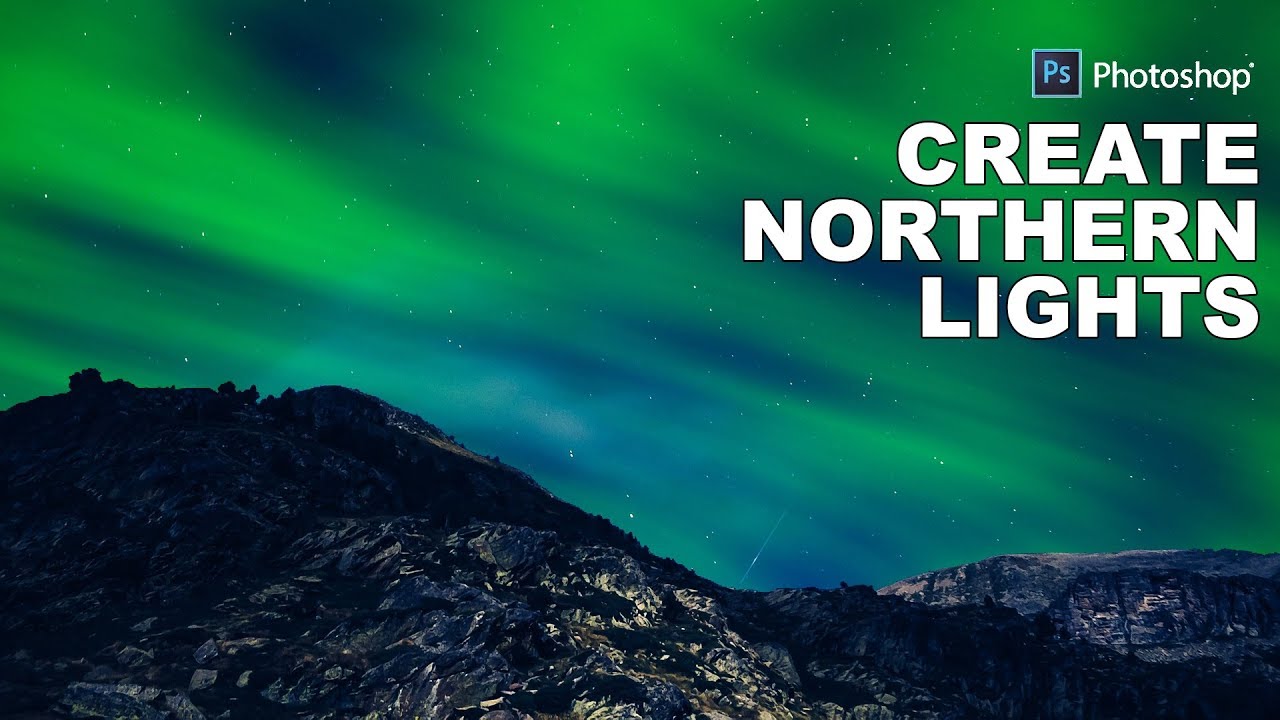AI Photoshop Action: Transform Your Pics into Artwork!
Today I’ll show you how to turn your photos into stunning artwork with a free Photoshop action. Our advanced AI-powered tool works like magic, and I’m sharing it with you for free as a token of appreciation. If you’re a Patreon supporter or channel member, you get extra perks!
Ai Art : Free Photoshop Action
To get started, download the action from link below. Then, open Photoshop, load the action, and follow along. I’ll demonstrate both the free and members’ versions with examples.
For the free version, adjust settings in the “HDR Toning” dialog box, then pick your favorite variation. Members get bonus color and detail presets for added creativity.
Now, the fun part! I’ll reveal a cool trick to change your image’s background. Apply the effect, select your subject, and use the “generative fill” tool to create a new background. It’s like giving your image a whole new world!
Check out these amazing samples created with this action. It’s your go-to tool for adding magic to your photos. Thanks for watching, subscribe for more tutorials, and stay tuned for our next video. Happy editing!”
Steps:
Download the action file from our website.
Open Photoshop (latest version recommended).
Load the action via the Actions panel.
Choose ‘Free Version’ and click ‘Play.’
Adjust HDR toning and presets.
Click ‘OK’ and wait.
Pick your favorite variation.
Note: In case the AI-generated output image differs from the base image, proceed by double-clicking on the Quick Mask icon to open the ‘Quick Mask Options.’ Ensure that ‘Color Indicates’ is set to ‘Masked Areas,’ and then play the action again.
Download Free Version below for MAC & Windows:
Download Members Version below for MAC & Windows:
Download Ai Art Photoshop Action (for Patreon Only) →
Download for YouTube Members : https://www.youtube.com/@psdesireYT/membership