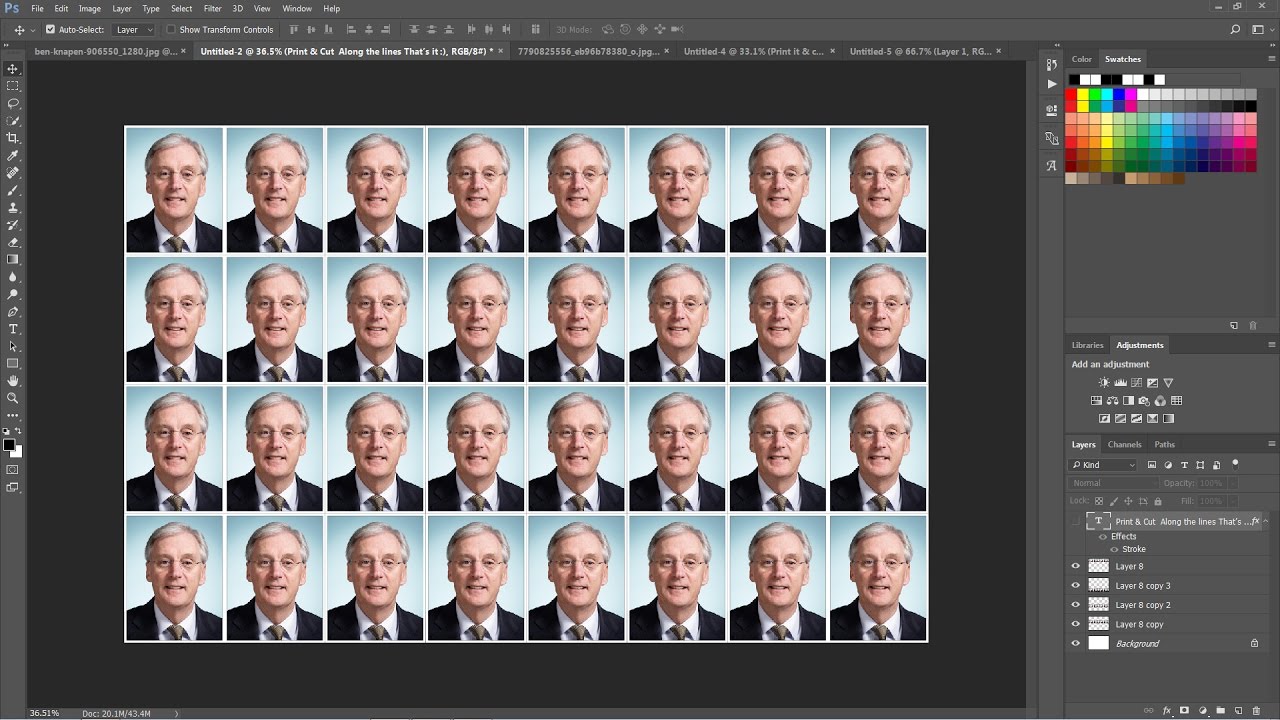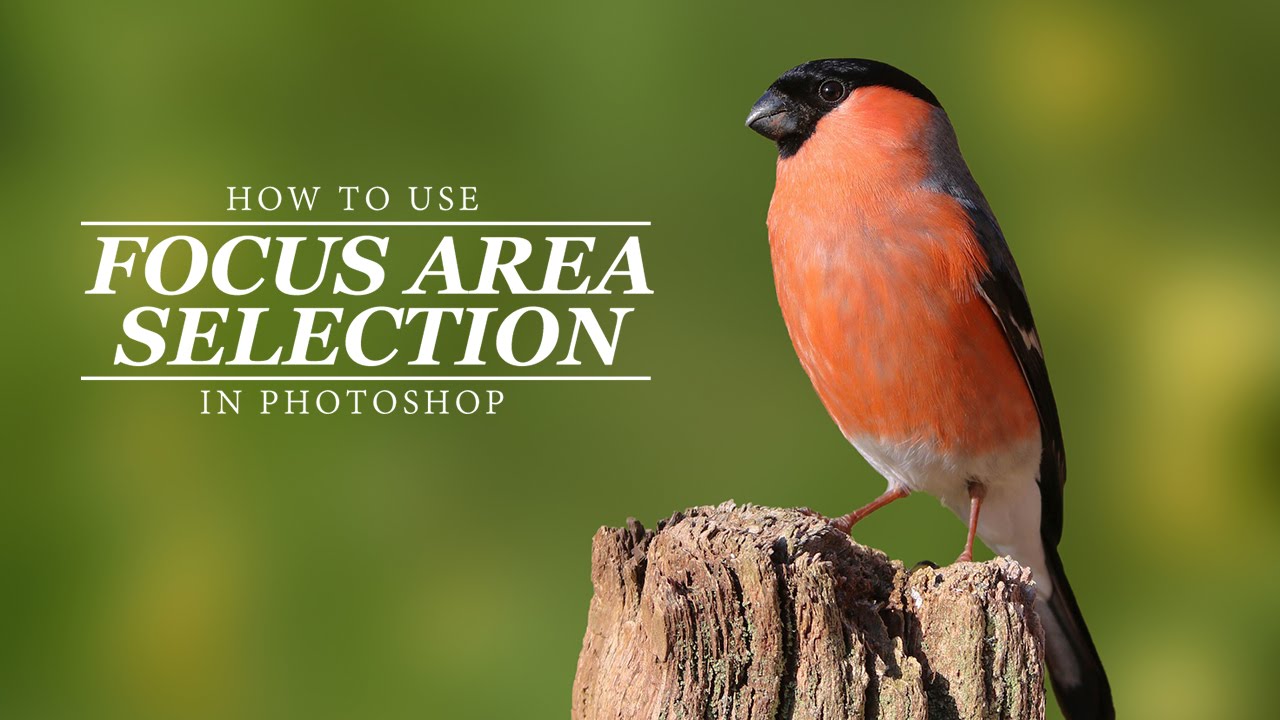How to Clone People in Photographs with Photoshop
Clone People Tutorial : To get started first you need to take photographs of yourself or any other friends or even models. I recommend you to use tripod for best output and ask person to pose or move around in the frame like shown in above video. It works even if you shot handheld also because i use photomerge tool to do cloning people.
After photoshoot goto photoshop. Open file > automate > photomerge. browse and select photos which you want to use for cloning. Tick blend images together option it works very well for continuous shots to combine. Photoshop starts processing and align selected photos based on matching content. It also adds layer mask blending based on content. You can observe it added the layer mask and align any shaky happened while shooting. Now all we have to do is take brush tool and paint with white on black layer mask.