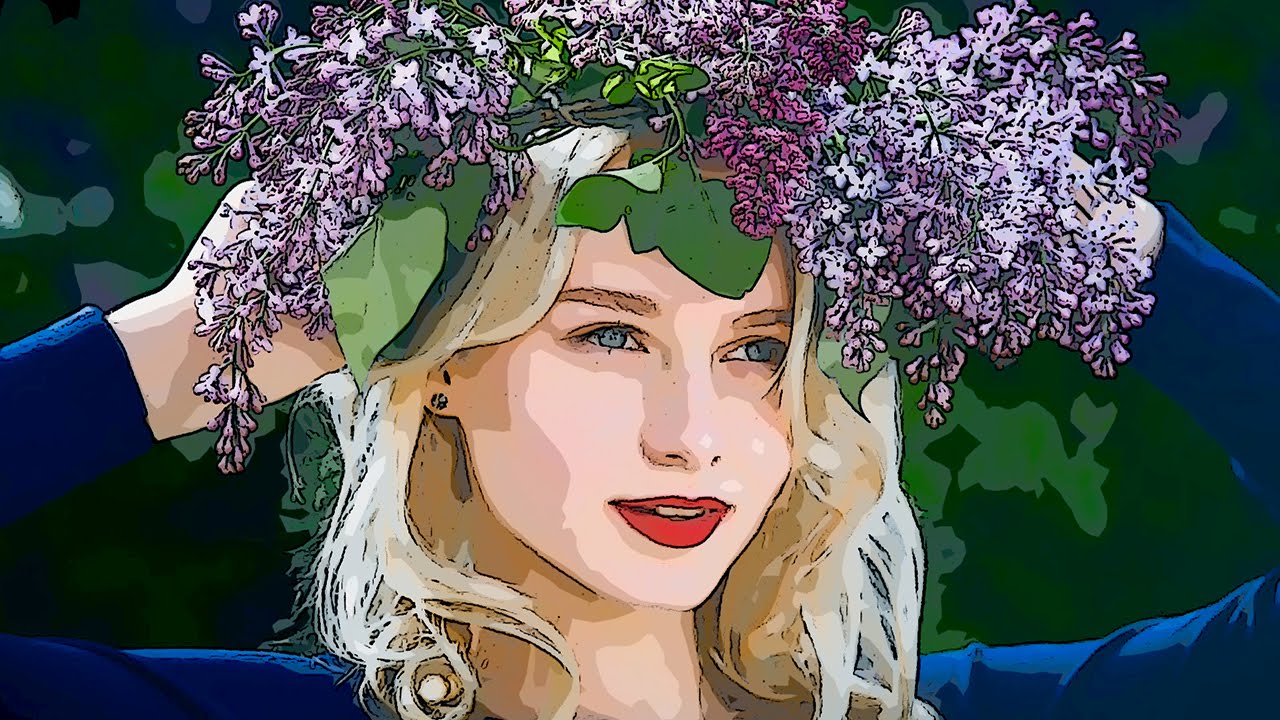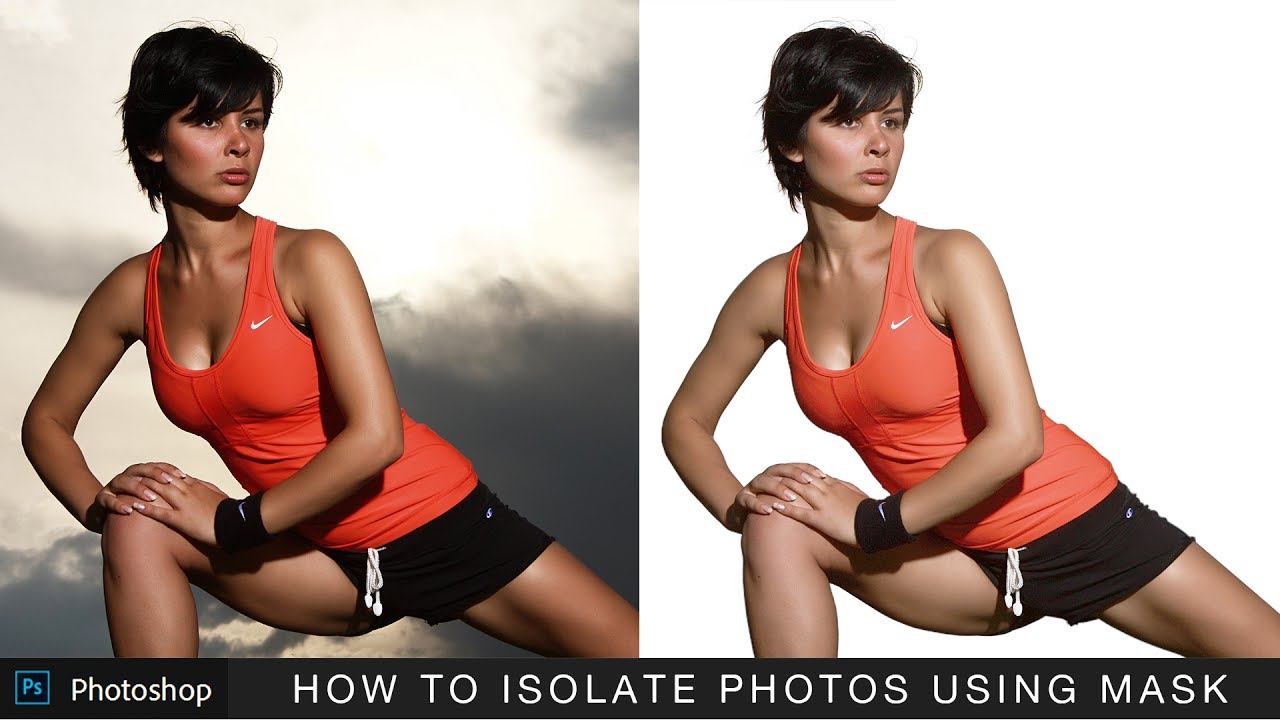Lighting Portrait FREE PSD Template
Turn your ordinary portrait photos into extraordinary masterpieces with ease! Check out my step-by-step tutorial on my channel for stunning results. https://www.youtube.com/watch?v=KylS4tGRG9Q
Feeling lazy? No worries! Grab my free PSD template for an instant lighting portrait effect. Just click the link in the download section below.
All I ask is for your support – subscribe, like, share, and comment to help me keep creating valuable content.
Portrait Lighting Effects – PSD Template
Here’s how it works:
Get the PSD File: Download the file from link below.
Opening the PSD File: In Photoshop, open the downloaded PSD file with a ‘place your image here’ layer.
Import Your Image: Use ‘File’ > ‘Place Embedded’ to add your photo. Choose indoor or studio shots for the best results.
Background Masking: Use ‘Select’ > ‘Select and Mask’ to refine your subject. I’ve got tutorials on my channel to help if you’re new to this.
Layer Mask: Go to ‘Output Settings’ and select ‘Layer Mask.’ Click ‘OK’ to complete your mask.
Finishing Touches: Hide the image layer, save your file, and return to your original document to see the magic.
Customization: Fine-tune the effect by adjusting ‘Highlights’ and ‘Shadows’ or changing the ‘Outer Glow’ size.
Filters: Experiment with filters like the oil filter for unique effects.
Customize Background: Change the background color to match your style.
Exclusive Background Textures: Patreon users get access to extra textures for further customization.
Enjoy this before-and-after transformation and stay tuned for more creative content. Happy editing and take care!