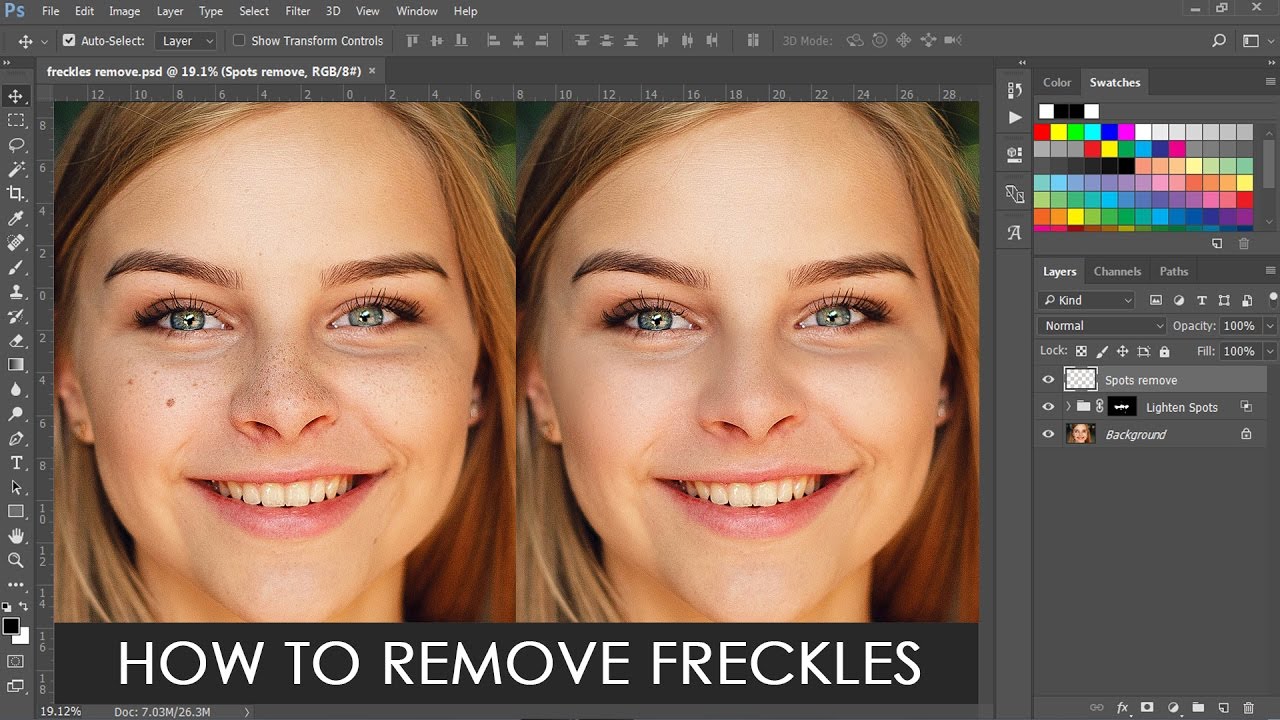Vector Oil Painting Effect With Just One Click

Hello everyone! I’m excited to share with you a fantastic Photoshop action that I’ve created to give your photos a vector oil painting effect with just one click. This action is easy to use and can transform any photo into a beautiful painting.
Vector Oil Painting Effect : Photoshop Tutorial
Watch YouTube Video: https://youtu.be/b-FPdovnvSo
To get started, head over to download section below, and download the action. Once you’ve downloaded the action, it’s time to install it. To do this, open Photoshop and go to the Actions panel. If you don’t see the Actions panel, you can find it by going to Window > Actions. From there, click on the menu icon in the top right corner of the Actions panel, and select ‘Load Actions’. Then, navigate to the folder where you saved the action and select the file.
With the action installed, it’s time to open the photo you want to transform. I recommend using a photo with a size between 1500-2500px, as this will give you the best results. To open the photo, go to File > Open and select the photo you want to use.
Once your photo is open, go to the Actions panel and find the painting action you installed. Click on the action to select it, and then click on the ‘Play’ button at the bottom of the panel.
And that’s it! Your painting will be ready in no time. You can then adjust the color, contrast, brightness, and other settings from the adjustments folder to fine-tune your painting to your liking.
This action works great on portraits, landscapes, pets, and more. So go ahead and download the action from the link in the description and start transforming your photos into beautiful paintings.
Thanks for watching, and if you want more free actions and tutorials, be sure to subscribe to my channel. I’ll see you next time!