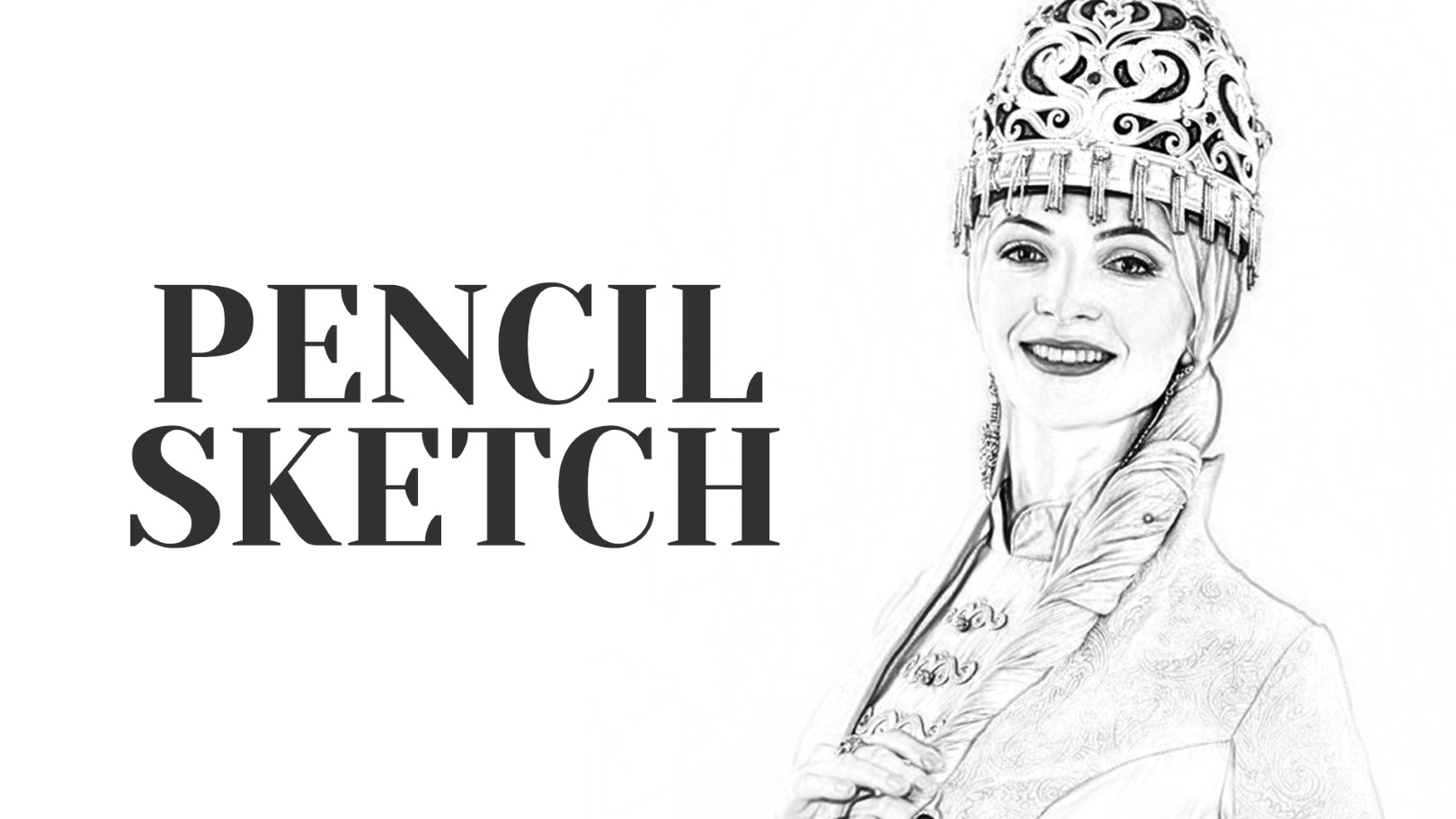Ai Skin Fix – Photoshop Action (free)
Installing Ai skin fix Photoshop actions is a relatively straightforward process. Here’s a step-by-step guide on how to install Photoshop actions:
- Download the Action: Find and download the Photoshop action file (usually with a .atn extension) from the link below. Make sure it is compatible with your version of Photoshop.
- Locate the Actions Folder: Open Adobe Photoshop on your computer. In the menu bar, go to “Window” and then select “Actions.” The Actions panel will appear. Alternatively, you can press the “F9” key on your keyboard to open the Actions panel directly.
- Load the Actions: In the Actions panel, click on the small menu icon in the top-right corner of the panel (it looks like four horizontal lines). From the drop-down menu, select “Load Actions.”
- Choose the Action File: A file browser window will open. Navigate to the location where you downloaded the Photoshop action file, select the file, and click “Load.”
- Confirm the Installation: Once the action is loaded, you should see it appear in the Actions panel. You may need to expand the action set to see individual actions within it.
That’s it! The Photoshop action is now installed and ready to use. To apply the action to an image, simply select the action in the Actions panel and click the “Play” button at the bottom of the panel. The action will execute and apply the desired effect to your image.
Note: The steps outlined above apply to Adobe Photoshop CC versions. The process may vary slightly depending on the version of Photoshop you are using, but the general concept remains the same.
When the process is complete.
First, select the variation which is close to the original image with shape and facial features.
Second, select the layer mask of the generative layer. Take the soft edge brush, select black color, and paint on areas like eyes, lips, and hair to keep original as possible.
Third, If you want sharper details then turn off this blurred color layer or lower the opacity.
Please Support,
patreon.com/psdesire or Become Channel Member (PSDESIRE)
Note: To begin, access the quick mask options and then pick the masked areas. Then run the action.
If you’re using latest photoshop beta 25.0 version download v25.atn.
for older version downlad and install v24.0 action.