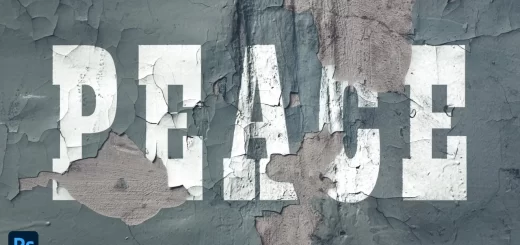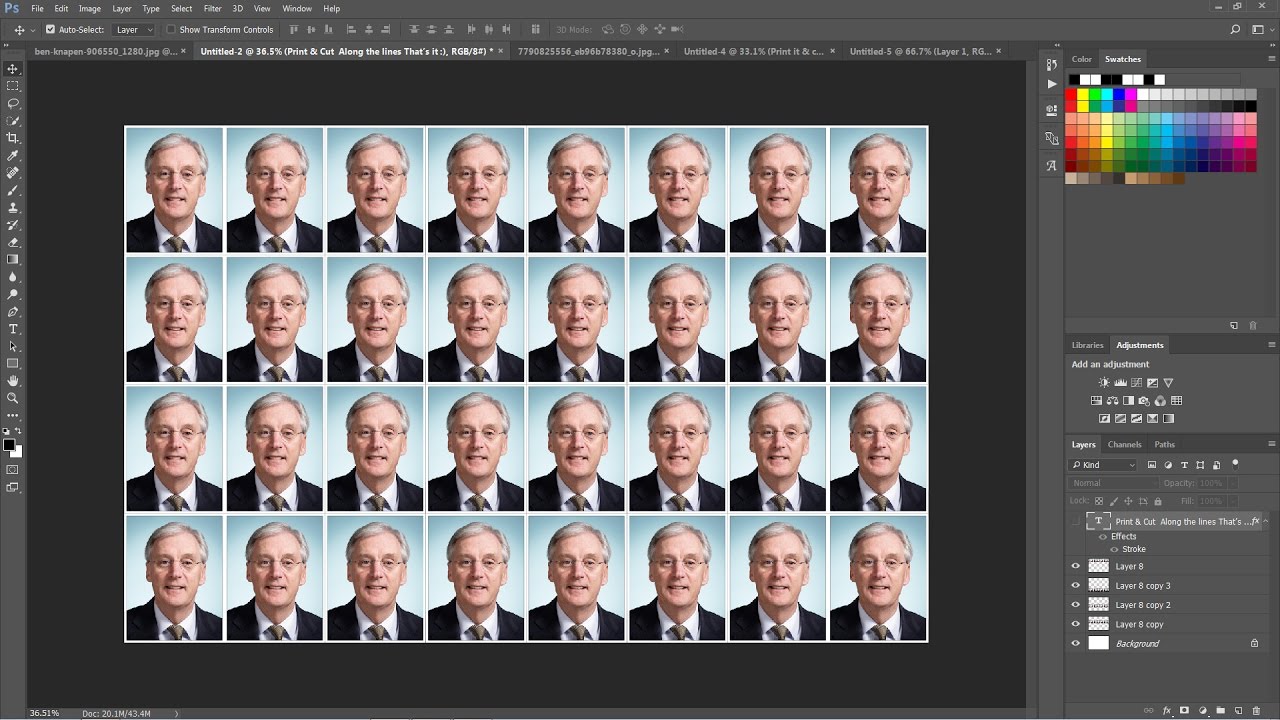How to Create Neon Light Text Effect in Photoshop Tutorial
In this Photoshop Neon Light Text Effect tutorial, we would be showing you how to make neon effect on the text using simple blending options and basic style effects in Photoshop.
Neon Light Text Effect Tutorial :
Create the text in All Caps using the font Clip regular.
Styling the Text Layers:
Add a Bevel and Emboss,Stroke,Inner Glow,Color Overlay,Outer Glow,Drop Shadow.
And finally create Light Leaks on background wall.
Before & After.
[sociallocker id=”1411″][download-attachments][/sociallocker]