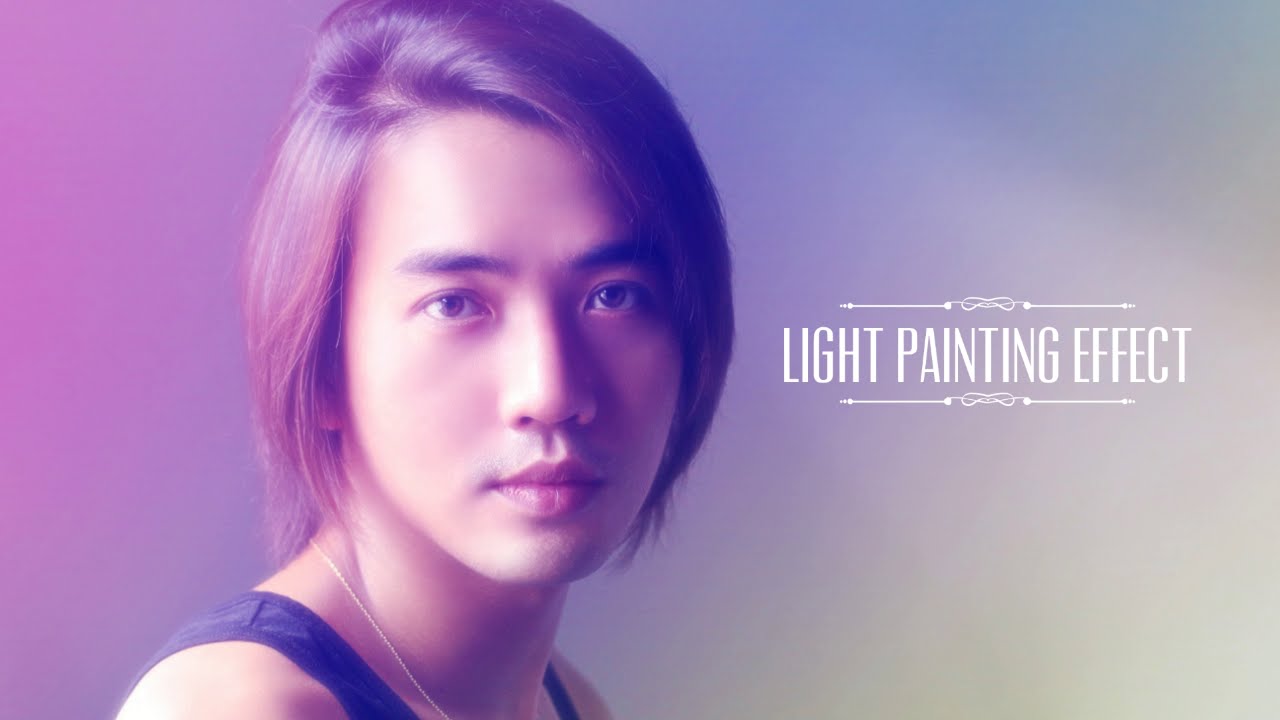How to Perfect Your Selections for Flawless Cutouts in Photoshop
“Master the Art of Perfect Selections in Photoshop” provides pro tips and techniques for flawless cutouts in Photoshop. This tutorial is a great resource for those looking to improve their Photoshop skills and learn how to create seamless selections with ease.
Flawless Cutouts & Perfect Selections – Photoshop Trick:
Let’s get started with making our selection! First, choose your preferred selection tool. Personally, I like to use the object selection tool.
Next, click on the “Select Subject” option within Photoshop. This will create a rough selection around your subject. If any areas were missed during the automatic selection process, we will need to manually add them in before moving on to the next step.
Now, let’s refine the selection further. Click on “Select and Mask” in the menu. In the “Properties” panel, you can choose your preferred view mode to work with. Pick the one that feels most comfortable for you.
The most important feature in “Select and Mask” is the “Show Edge” option. This is the secret ingredient that will help us create a perfect selection. Make sure to tick the checkbox next to “Show Edge” to enable it.
Let’s scroll down to the Edge Detection section in the Properties panel. The most important setting here is the Radius. This is the key ingredient for making perfect selections.
To set the optimal radius, you need to find the sweet spot for your selection. Experiment and find what works best for you! Use the “Smart Radius” option if the image contains both soft and hard edges.
When it comes to refining the edges of the hair, select the refine edge brush from the toolbar and adjust the brush size to a size that is appropriate for the edges of the hair. Be careful not to overdo it. The goal here is to select all of the hair strands and make sure that the selection is as clean and accurate as possible.
Remember, the key to achieving perfect selections is to use the right tools and settings. So don’t be afraid to try different things and see what works best for you!
►SUBSCRIBE to my YouTube Channel: CLICK HERE
►JOIN or Become YouTube Member for Direct Downloads: CLICK HERE
►Support Me on Patreon for Instant Downloads: CLICK HERE