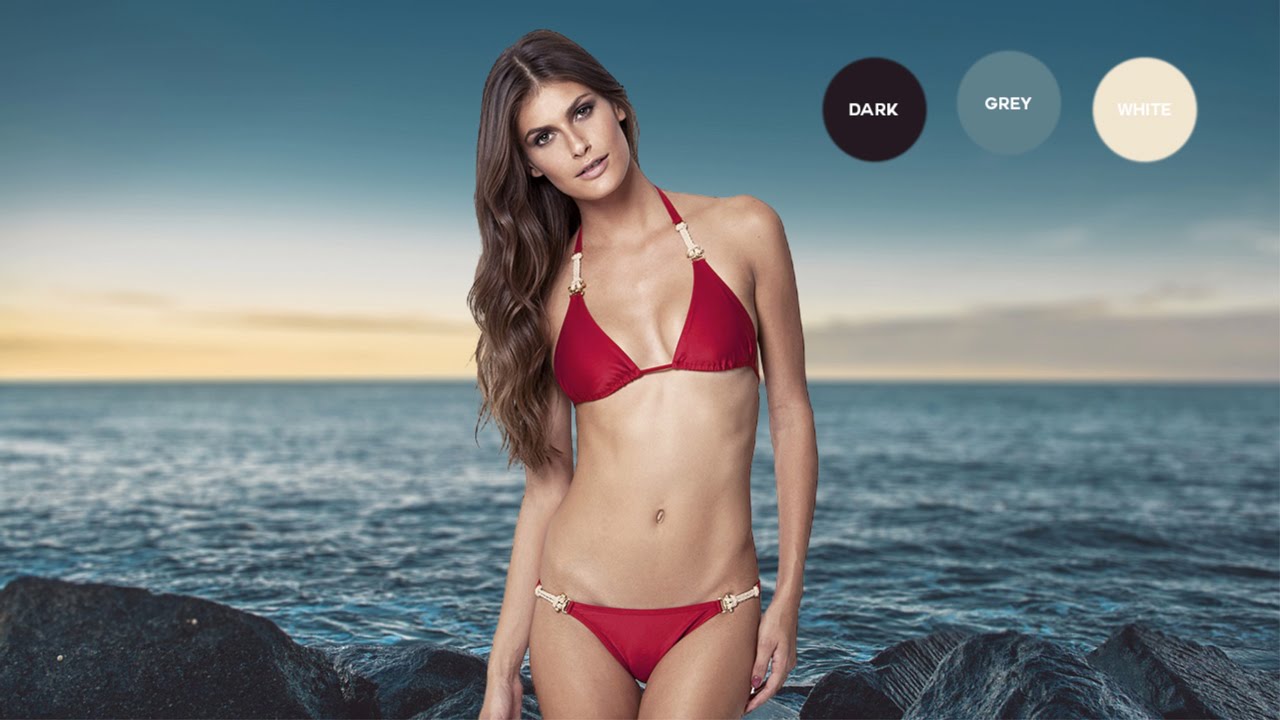How to Remove Person from a Photo Tutorial in Photoshop
Step by step post processing technique you can remove any unnecessary things or objects and also humans from your images.
Duplicate background layer.
take lasso tool and make selection outside the subject which you want to remove.
You can make rough selection, no problem.
Once selection is finished, goto edit select fill. Use content-aware with color adaptation.
Now to clear the image i use patch tool with content -aware.
If your image has gradient colors use color adaptation. it gives best results.
Using clone stamp tool for waves.
Use fade tool from edit menu. It helps really well to blend the patch or clone tools perfectly.
Before & After Results.