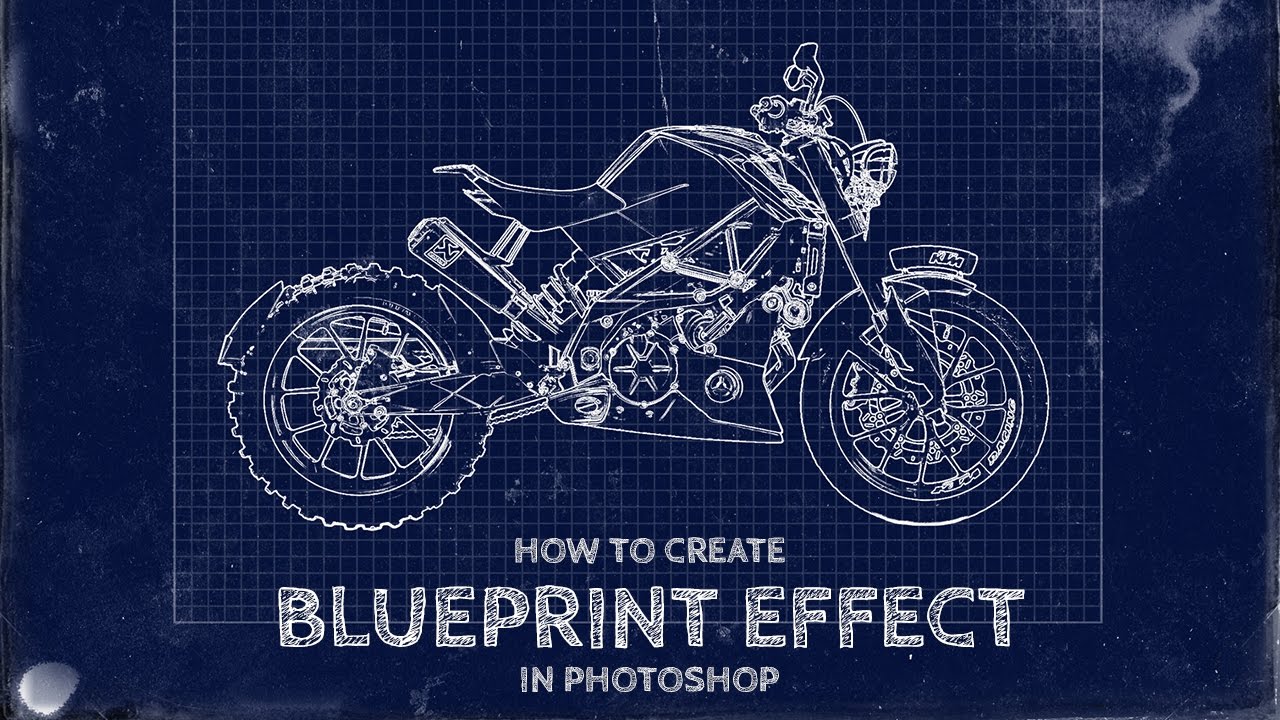Make Your Dull Photos Look Amazing in Photoshop Tutorial
Straight out of camera sometimes looks dull and flat. Use this technique to make your images awesome.
Open image in new document. Duplicate background layer.
make image over expose to get shadow details. I will make layer mask later to hide exposed part.
similarly now underexpose image to get details in highlight area.
Now you can see some natural colors in sky.
add layer mask and apply image to mask only underexposed and overexposed area.
make adjustments like clarity and saturation depand on your choice.
add color to highlights and shadows using split toning.
Add gradient map. it is very easy tool to color your photos.
I liked this red blue yellow gradient colors and lets make some tweaks to it.
Make a stamp copy (means it make a new layer what we see on document) Ctrl + Alt + Shift +E keyboard shortcut
Original photo took at ISO maximum. So you see lot of noise in the image.
So i want to reduce noise. add mask and apply gradient on grass for details.
Here is before & after results.
[sociallocker id=”1411″][download-attachments][/sociallocker]