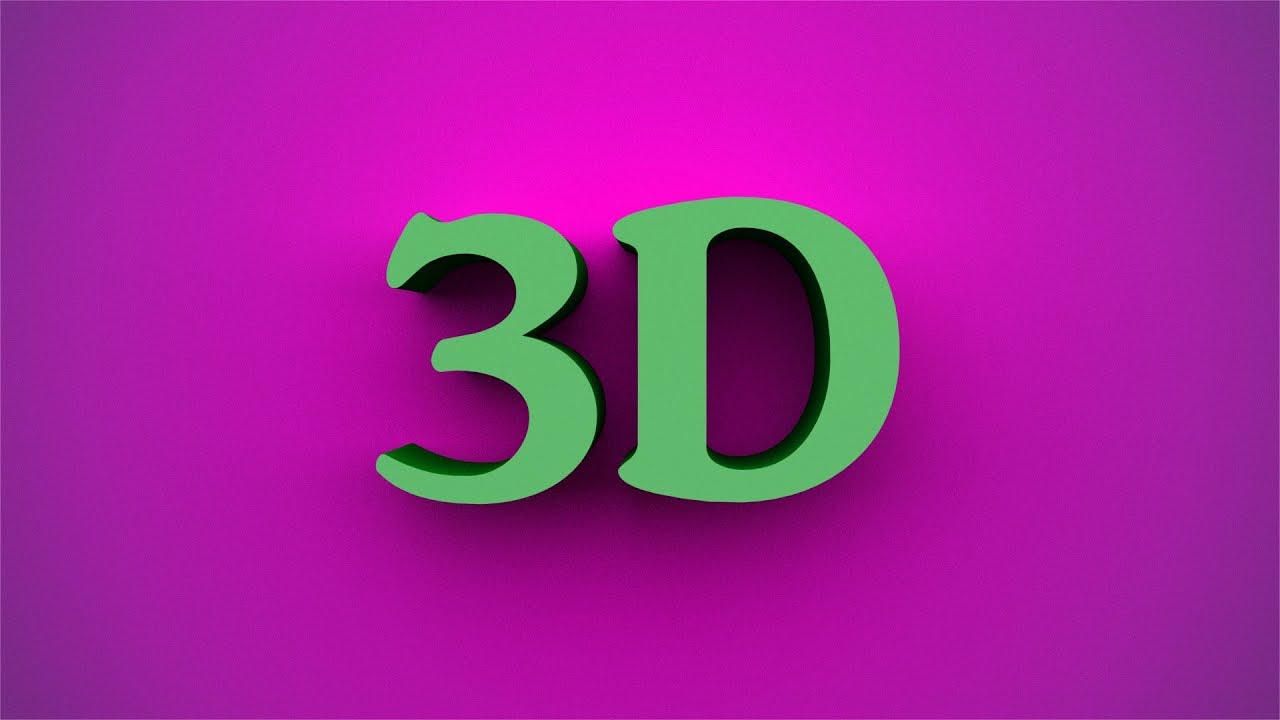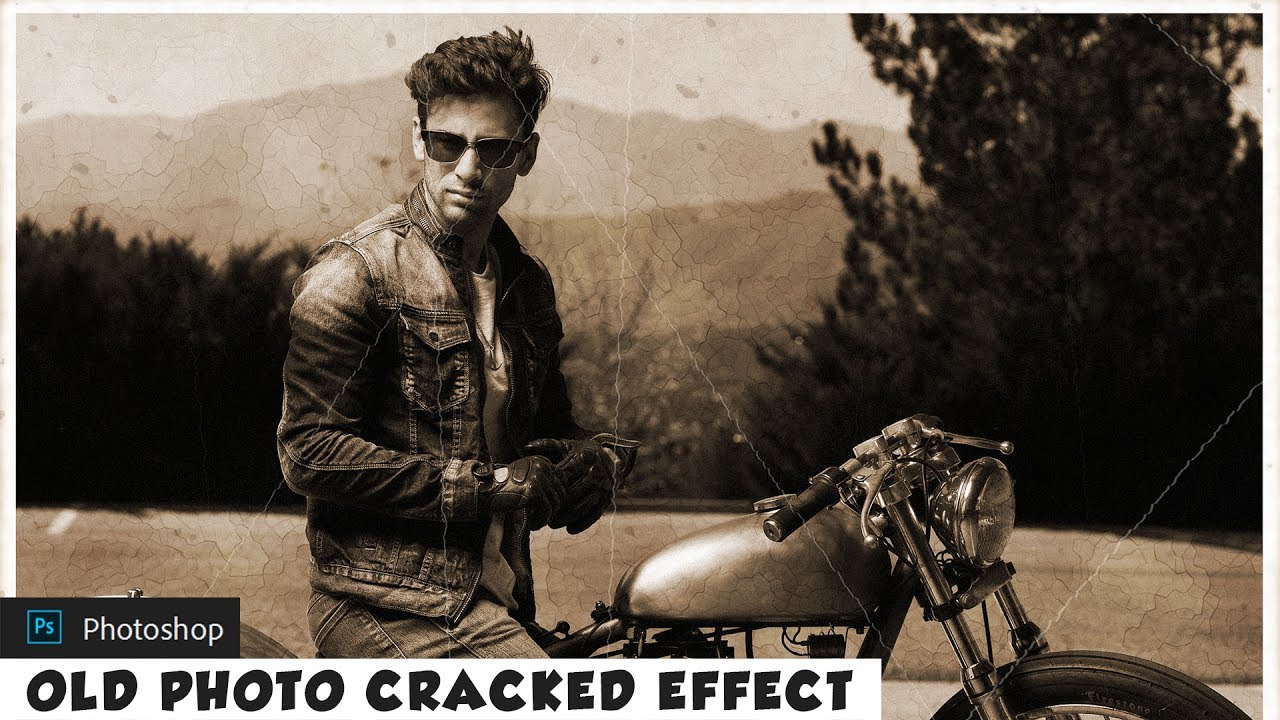How to Retouch wrinkles on face Tutorial in Photoshop
first open image in new document.
Duplicate background layer.
Now change blending options to soft light.
in menu go to image > adjustments > select invert.
control + I keyboard shortcut.
go to filters and choose high pass filter.
adjust slider to keep the skin textures and soften wrinkles.
i keep it at 18 and click ok to apply.
Now add layer mask to it.
again in image tab and adjustments, select invert to layer mask.
Layer mask turns into black. it means it hides the effect.
now take soft brush and paint with white.
simply brush on wrinkles to soften the hard lines on her face.
you can also use this technique to smooth whole face as well.
here is before and after results.
[sociallocker id=”1411″][download-attachments][/sociallocker]