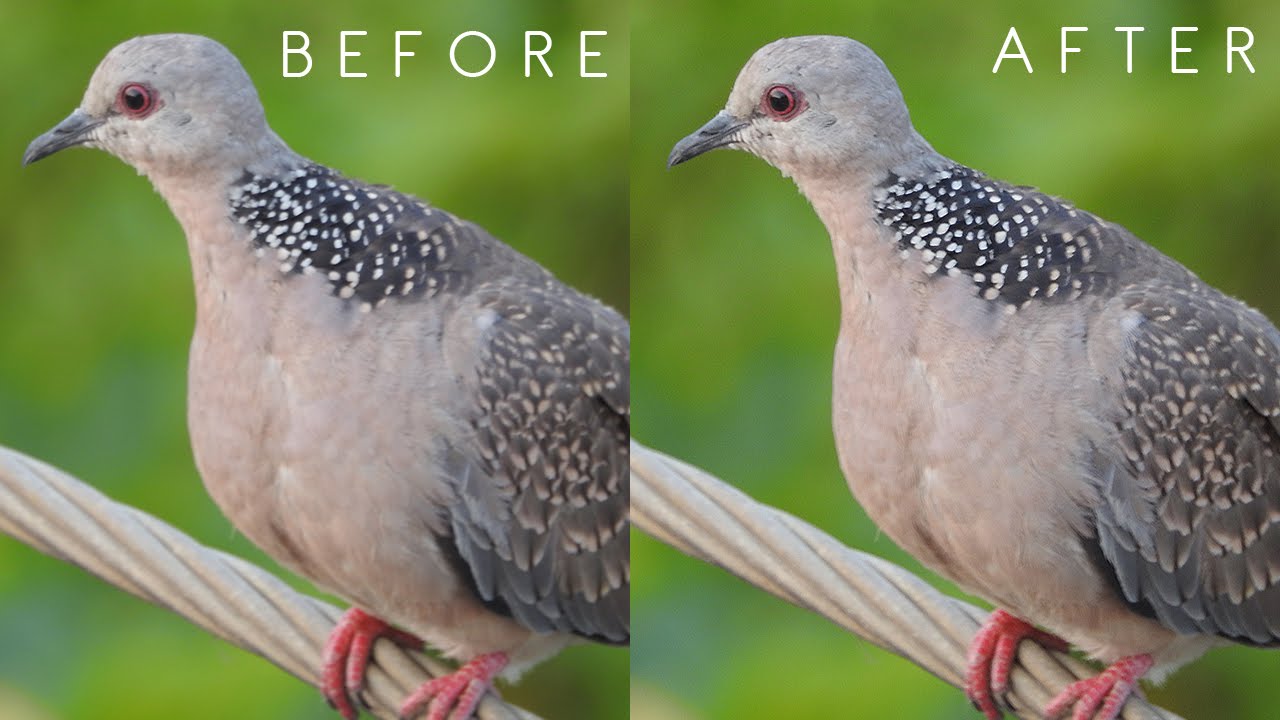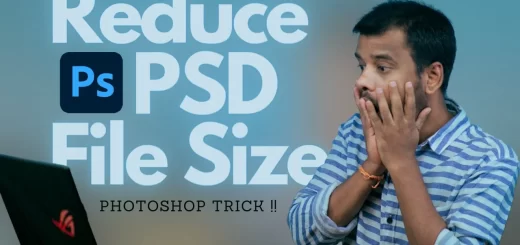Transform Panorama into Miniature 360° Photography
In this 360° Photography Effect tutorial, i will show you how you can transform your panoramas into miniature 360-degree planet. For best results, I would recommend using a panorama with a distinctive skyline and a horizon. This does not necessarily have to be a cityscape, but they work well. Like an obvious foreground such as water, sand & greenary will make the effect more realistic. If your camera has a 360-degree panorama mode, use that as it can be easier and it saves time.
for this tutorial i selected this image but the horizon needs to be perfectly level so the edges of the picture meet neatly. To correct image perspective, select the Crop tool. Click Straighten from the control bar on top. Draw a line along an edge that should have been straight. Photoshop will automatically rotate the image by the right amount, resize the canvas, and show you a live preview of what the final image will look like. Press Enter/Return to commit the change. now image looks Good. Its time to turn into a 360 degree photo.
we need to match colors of water and sky of photo to make sure things look smooth where the panorama’s edges were joined. otherwise in the final outcome probably found a big joint in the center running to the top of the photo. To avoid jagged edge and color variant make sure the sides are alike and that the horizontal line is 100% horizontal duplicate background layer & flip it horizontal. Add layer mask and brush the sky and water to make it look like other side of the edge. Select gradient tool and draw a perfectly horizontal. press and hold your Shift key as you’re dragging. Similarly do the same for the sky as well
Now flatten image. We need to stretch the height of the image so that the image is a perfect square. Turn the photo upside down, This ensures it wraps the right way when we turn it into a planet.
Next, we’ll apply the Polar Filter to wrap our image into a sphere.
Go to Filter > Distort > Polar Coordinates. Make sure “Rectangular to Polar” is selected and hit “OK”.
you may rotate the photograph to your liking
here is final outcome.
Creating little planet photos is extremely easy. Try this tip to turn your panoramas into miniature 360-degree planets is a great way to explore your creativity.
[sociallocker id=”1411″][download-attachments][/sociallocker]