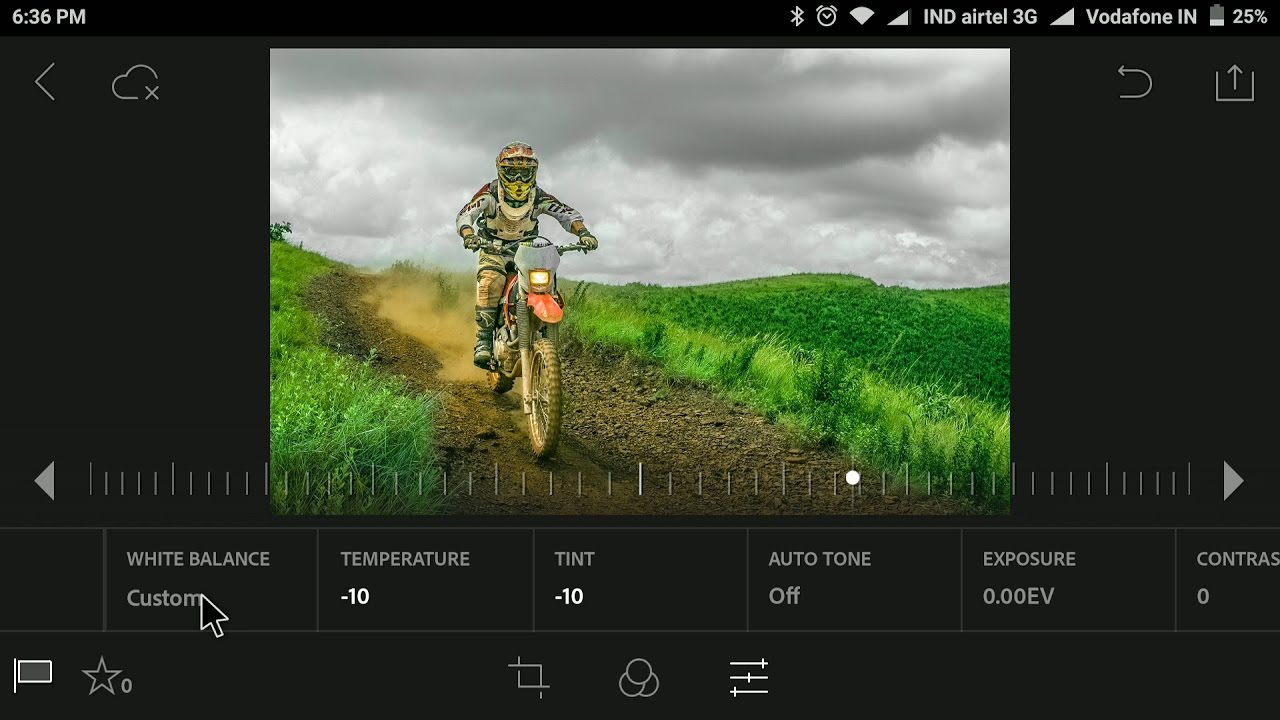Spring to Autumn Color Effect – Photoshop Tutorial with Action
In this quick Photo shop tutorial, we’ll learn how to Autumn Color Effect photos in Photoshop. In less than 1 minute we can change the color tone and transform a full green image to warm yellow autumn effect. For this tutorial, I’m going to create photoshop action, so that i can use this effect on other photographs as well.
Autumn Color Effect Tutorial :
First open the image.
Click on the New Adjustment Layer – choose Selective Color.
Under Selective Color properties change the settings.
This step is to change green tone into yellow and light orange, and also add some cyan for tree body.
Again add selective color layer to add more orange tone to our autumn pic.
You can play with settings for different results and color tones.
Now group the layers.
We finished the effect. lets stop the action recording.
Now Open any photo and play the action.
That’s it. Here is before and after.
[sociallocker id=”1411″][download-attachments][/sociallocker]