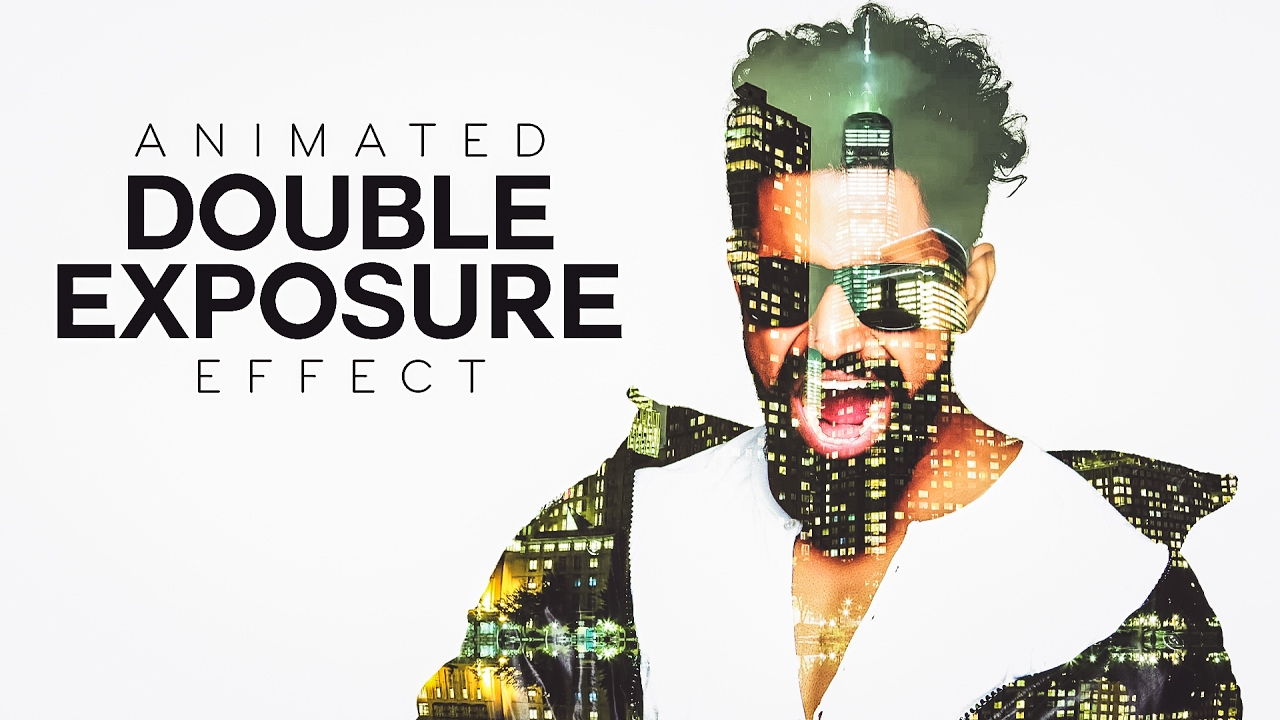How to Get Dark and Moody Tones Color Effect in Photoshop
In this photoshop color toning effect, I will show you how to create dark moody tones like popular instagram photographers ‘Tonimahfud’, ‘Sam Kolder’ & ‘Shortstache’ especially desaturated kind of look.
Dark and Moody Color Effect Tutorial :
CLICK HERE TO WATCH TUTORIAL
First convert ‘Greens and Blues’ in the photo to ‘CYAN’ using ‘Channel Mixer’. Then change skin tones to oranges using ‘Selective Color’ adjustment.
After successfully bring ‘CYANS and ORANGES’ into the photograph then desaturate the ‘CYANS’ with hue/saturation adjustment to get dark tones.
Finally add smart contrast using gradient map and sharpen overall image with highpass filter. That’s it.
[sociallocker id=”1411″][download-attachments][/sociallocker]