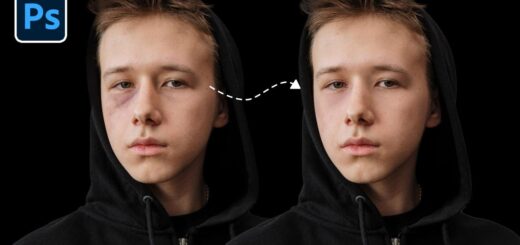Miniature Faking or Tilt Shift Lens Effect Tutorial in Photoshop
Step by step post processing manipulation technique for Miniature Faking or Toy Model Effect in Photoshop.
Open image in new document. Image with top-view shots work well for this effect.
Goto filter tab and select tilt-shift. Adjust blur amount and transitions depand on image size and look.
goto adjustment layer and add vibrance. make adjustments for houses and cars to look like plastic toys.
Before and after results.
[sociallocker id=”1411″][download-attachments][/sociallocker]