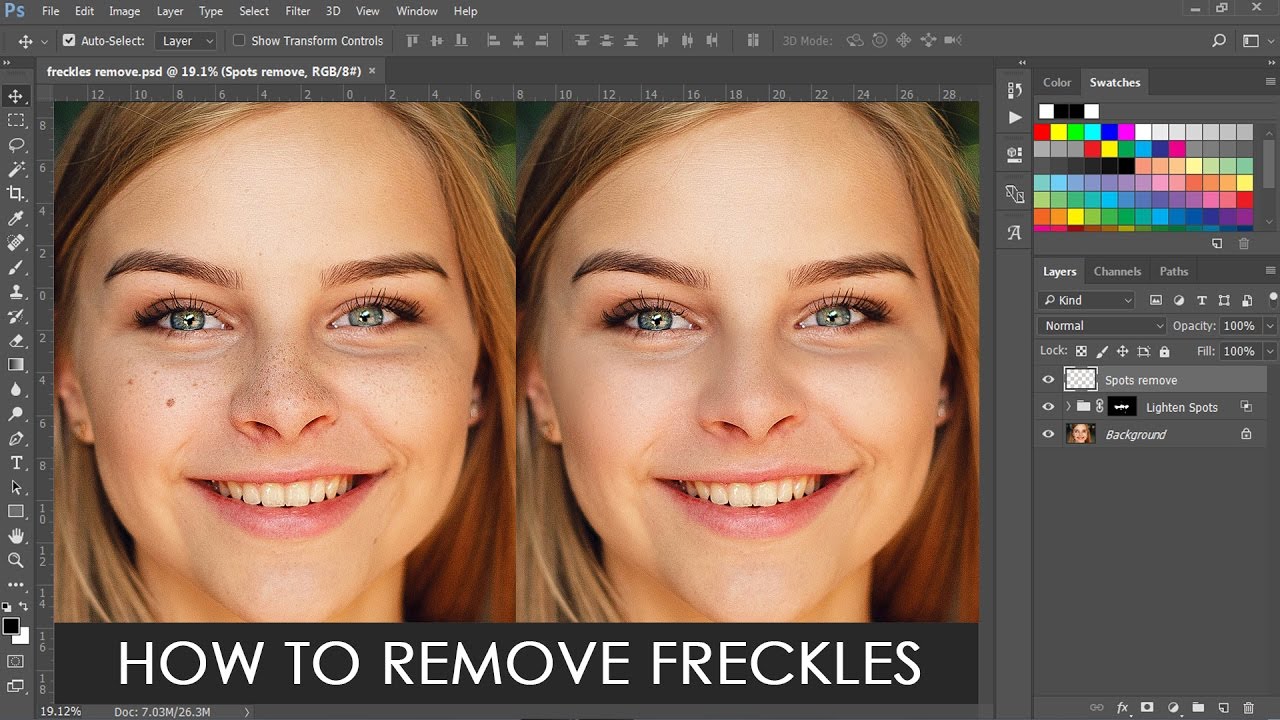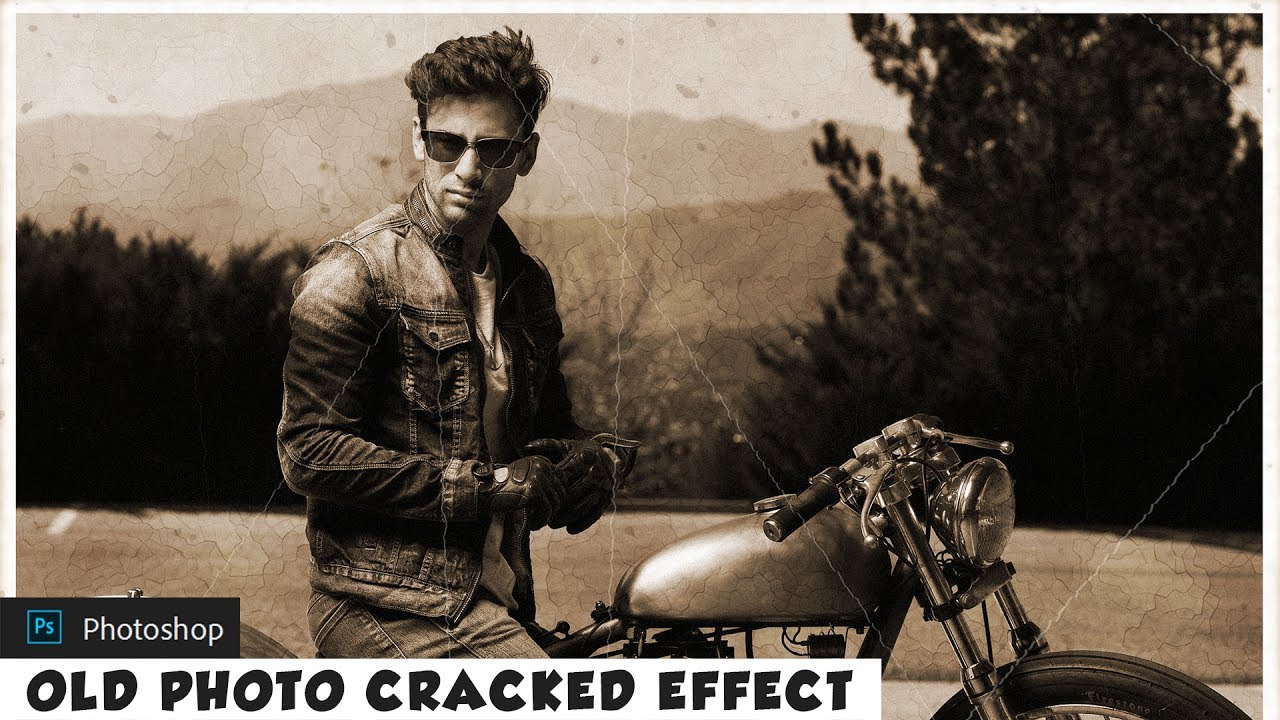Add Shine Dimension to Hair in Photoshop
In this video, today we are going to learn how to add shine dimension to hair in Photoshop. If you focus on the hair of the model in ads for shampoos, hair conditioners, and moisturizers. you will find out that it has magnificent texture and dimension and shine to it. We can too retouch hair same as shampoo commercials.
Add Shine Dimension to Hair – Photoshop Tutorial :
📘 INDEX – Chapters:
00:00 – Introduction
00:35 – Duplicate the background layer and find out which is the brightest part of the hair in this image.
01:24 – Add a new blank layer for adding shine with the help of apply image and blending maps.
02:38 – Add dimension by merging the shine and background layer.
03:08 – Add depth to hair by adjusting texture, clarity and vibrance.
03:40 – Now enhance or retouch hair by adding inverted mask and paint over with white.
This was before and this is after, so as you can see how much dimension and shine we can add to hair in Photoshop in very simple steps.
►Download PSD File: CLICK HERE
►Download This Tutorial Photo for Practice: CLICK HERE
►SUBSCRIBE to my YouTube Channel: CLICK HERE
►JOIN or Become YouTube Member for Direct Downloads: CLICK HERE
►Support Me on Patreon: CLICK HERE