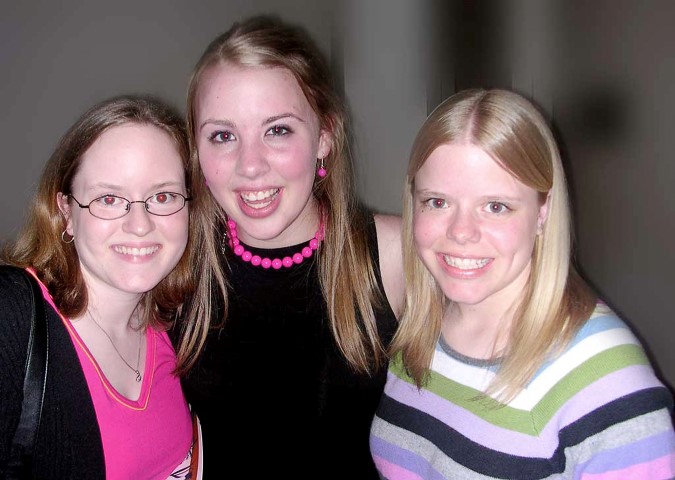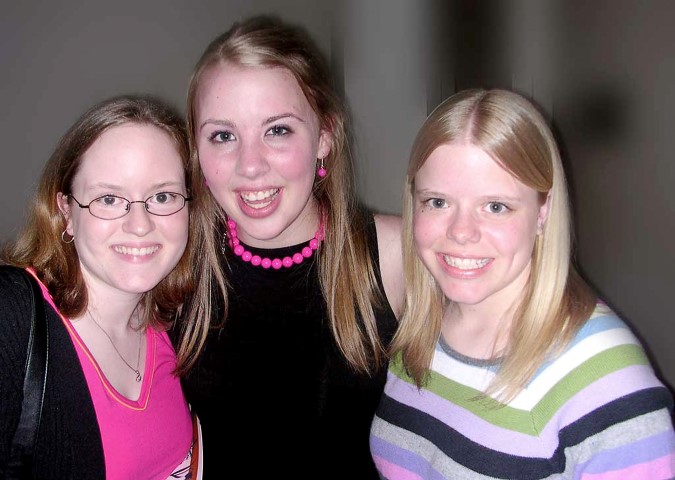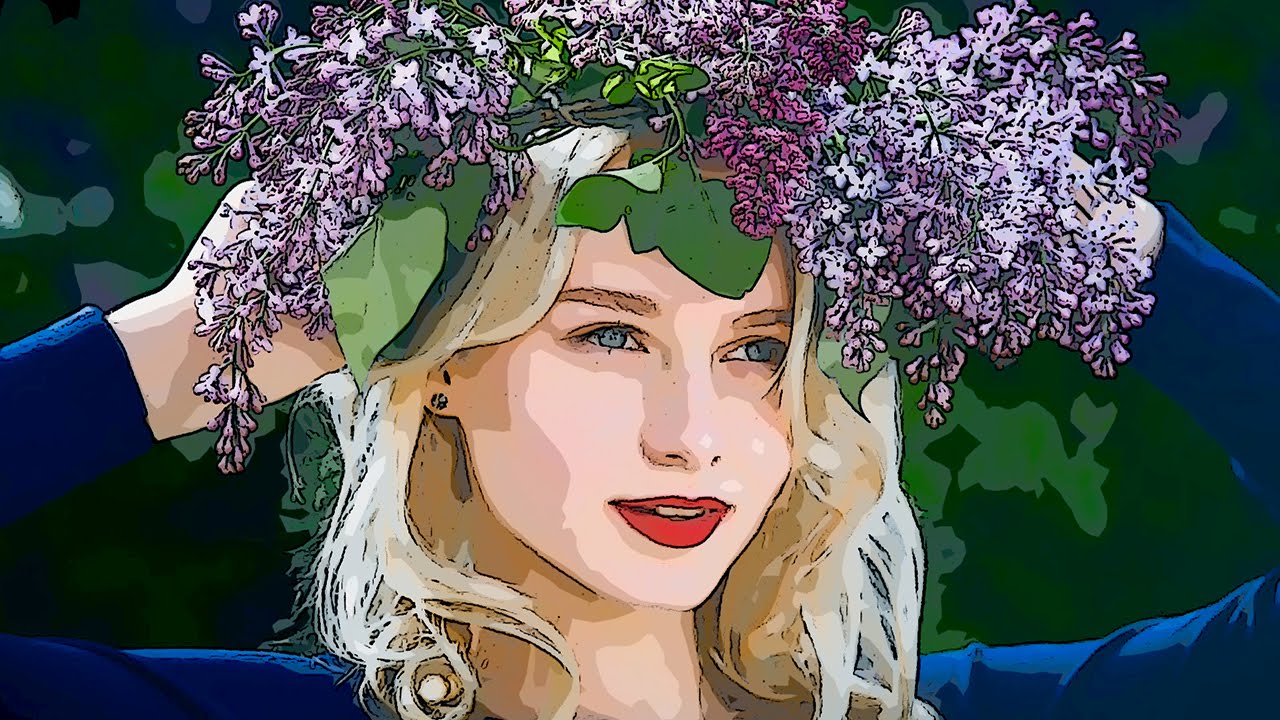Red Eye Removal Quick Pet Eye FiX
It occurs when using a photographic flash very close to the camera lens in ambient low light.
The effect appears in the eyes of humans, and of animals.
first i do it in photoshop. ps has hidden red eye tool in spot healting brush panel.
right click and select red eye tool by default pupil size is 50% and darken amount 50%
u may test with the adjustment i will keep it as it is now
now with mouse hold left button and drag on eyes.
ps automatically fix red eye and do it for remaining eyes.
now i will show u in camera raw filter
first convert image to smart object because smart object is undestructable and we may make necessary
changes or adjustment later also
goto filter and select CRF
at the right top menu icons select red eye tool (keyboard shortcut E)
same like ps there is pupli sie and darken amount
now with mouse hold left button and drag on eyes.
ok i will uncheck the overlay
what is advantage of this doing in CRF is we can make adjustment of size and darkness with
slider easily.