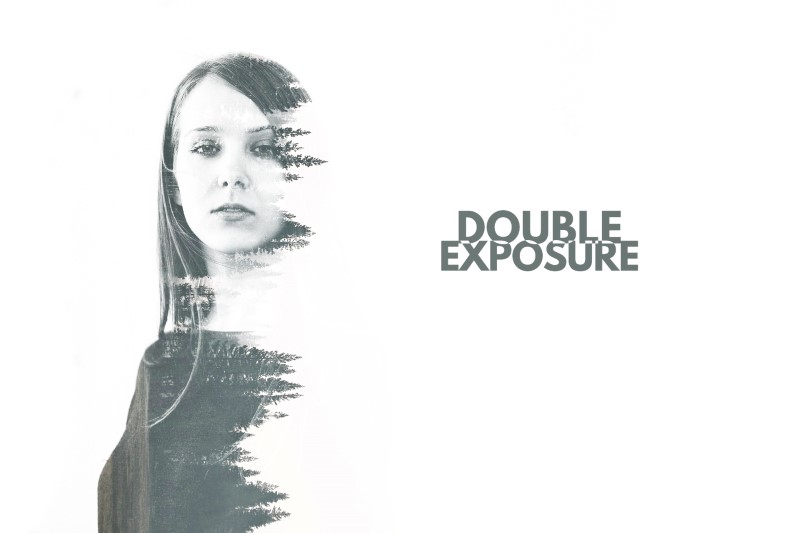Dark Grain Background Change Photo Effect in Photoshop
In this tutorial, Learn Dark Grain Background Change Photo Effects in Photoshop. ‘m going to be showing you some really cool techniques for changing the backgrounds in portrait photography.
Not only that, but I’ll also be sharing some masking blend tricks that will help you to seamlessly match the light and shadows of your subject to the new background.
Dark Grain Background Change Photo Effect – Photoshop Tutorial:
In this tutorial, we will learn how to transform an ordinary photo into an awesome one. We will use various selection tools available in Photoshop to separate the subject from the background, then go to “Select and Mask” to refine the selection. Next, we’ll work on the background by adding a new layer, filling it with black color, and choosing the “Dark Grain Background” pattern. We will add a spotlight effect to the background using a gradient adjustment and change the method to “Classic” to achieve the desired effect. Then we will add a little bit of contrast and create a new layer filled with white color, apply “Gradient Overlay” and select the “Black to Transparent” gradient. Next, we’ll blend the subject and the background together with light and shadows by converting the layer to a smart object, going to “Filter,” selecting “Distort” and choosing “Twirl.” Finally, we’ll apply “Levels” from the “Image” menu to prepare the layer for use as a mask.
Duplicate the subject layer and add a layer mask. Apply the image, adjust the mask density, and feather it. Merge the subject layers and convert the new layer to a smart object. Adjust highlights and shadows. Duplicate the background layer, convert it to a smart object, and rasterize it. Apply a high pass filter and change the blending to overlay. Adjust the spotlight layer and group all layers. Use a skin smoothing filter if needed and add color using the color lookup adjustment layer. Keep experimenting to improve your photo editing skills.
►Sample Image for Practice: CLICK HERE
►Download Dark Grain Pattern: CLICK HERE
►Download PSD file: CLICK HERE
►SUBSCRIBE to my YouTube Channel: CLICK HERE
►JOIN or Become YouTube Member for Direct Downloads: CLICK HERE
►Support Me on Patreon for Instant Downloads: CLICK HERE