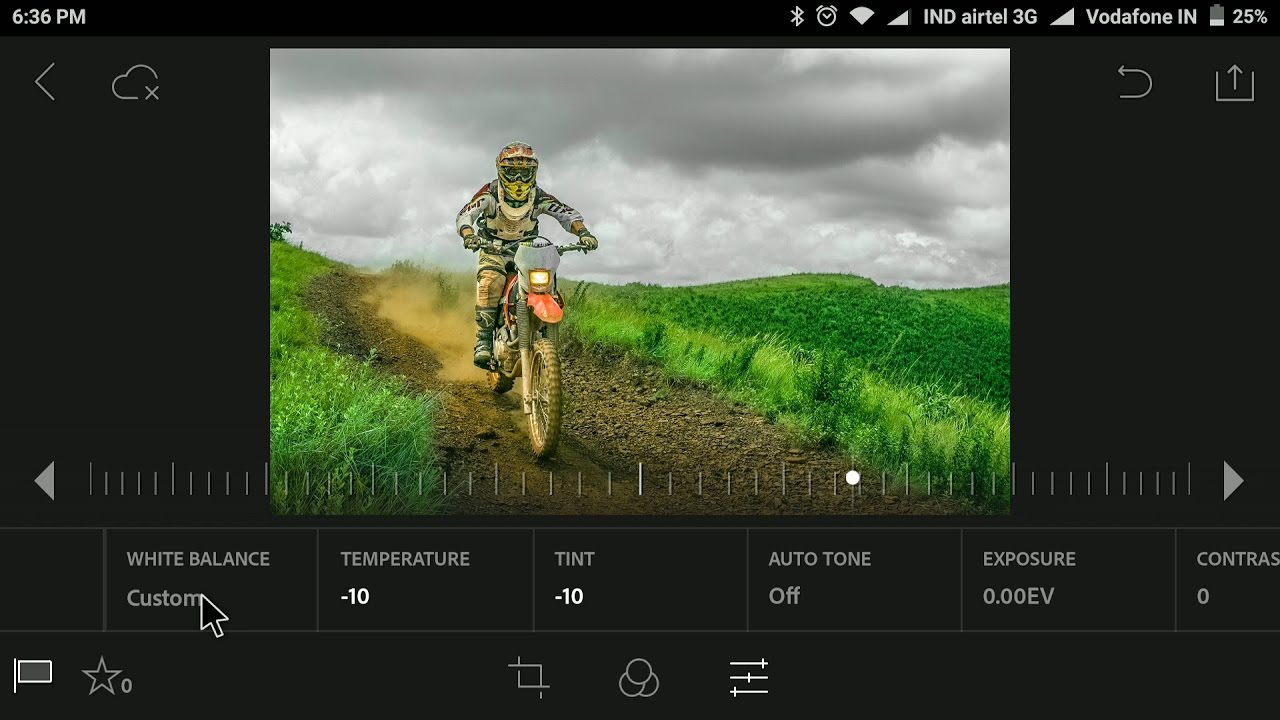White Balance Trick for Pros – Correct Skin Tones Fix
In this tutorial, we will be discussing a White Balance Trick for Pros – Correct Skin Tones Fix using Adobe Photoshop. White balance is a crucial aspect of photography as it affects the overall look and feel of an image. When the white balance is incorrect, the colors in an image can appear too warm or too cool, ruining the desired effect. If you’re having trouble fixing the white balance in your images, there is a mind-blowing method you can try that is easy to use and can produce great results.
White Balance Trick in Photoshop Tutorial:
►Sample Image for Practice: CLICK HERE
To start, you will need to add a curves adjustment layer on top of your image. This layer will allow you to adjust the brightness and contrast of your image. Next, you will add a solid color adjustment layer that is 50% grey. This layer should be set to an RGB value of 808080. After adding the solid color layer, set its blending mode to Difference.
The purpose of the solid color layer set to Difference blending mode is to show you the closest areas to grey in the original image. When the grey layer overlaps with a grey area in the original image, it will appear as black. This makes it easier to see the grey areas and determine the correct skin tones, which are crucial for getting the proper white balance.
To further simplify the process, add a Threshold adjustment layer on top of the image. Grab the handle all the way to the left and then slowly move it to the right. This will cause the grey areas to appear and make it easier to see them.
Once you have determined the correct skin tones, zoom in a bit and select the curves adjustment layer, not the mask. Use the middle midtones eye dropper and click on a black area on the face or forehead. This will adjust the white balance and give you a great result.
In conclusion, the method described in this article is a mind-blowing way to easily fix white balance issues in your images. By using the curves adjustment layer, solid color layer, and Threshold adjustment layer, you can produce great results in no time. So, if you’re having trouble fixing the white balance in your images, give this method a try!
►SUBSCRIBE to my YouTube Channel: CLICK HERE
►JOIN or Become YouTube Member for Direct Downloads: CLICK HERE
►Support Me on Patreon for Instant Downloads: CLICK HERE