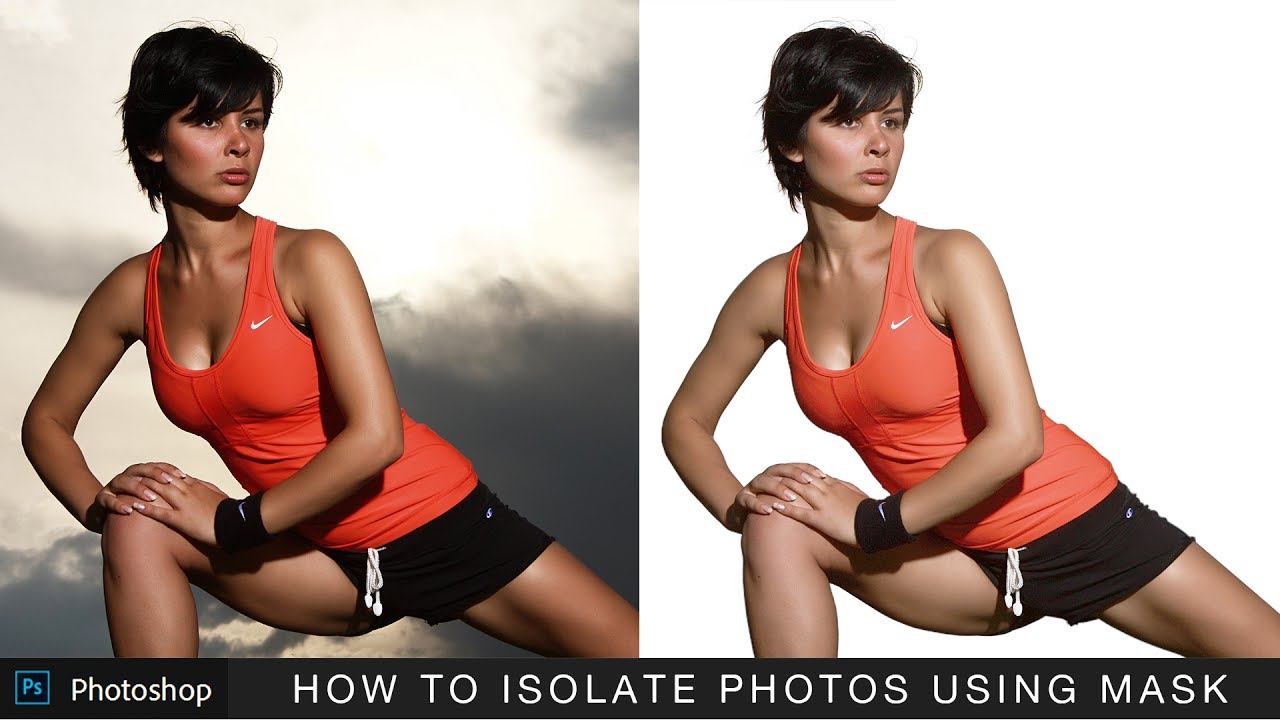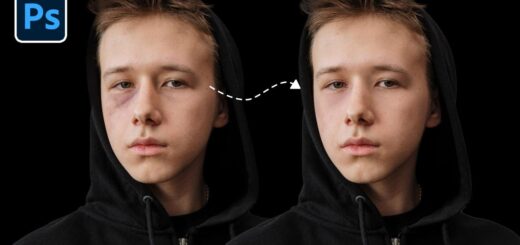Create Visual Depth to Photos with Colors in Photoshop
In this photoshop photo color grading tutorial, learn how to apply visual depth to photos with colors easily in photoshop using camera raw filter
Color Visual Depth Tutorial :
CLICK HERE TO WATCH TUTORIAL
First open photo you want to edit and open it in camera raw filter. Then adjust basic adjustments like highlights, shadows, whites, blacks depands on your photo condition.
Then go to HSL panel and drag the hue, saturation and luminance slider to select individual color and change it to your preference. Finally add vignette effect to drag viewer attention towards center of the photo.
Thats it. We’re done.
[sociallocker id=”1411″][download-attachments][/sociallocker]