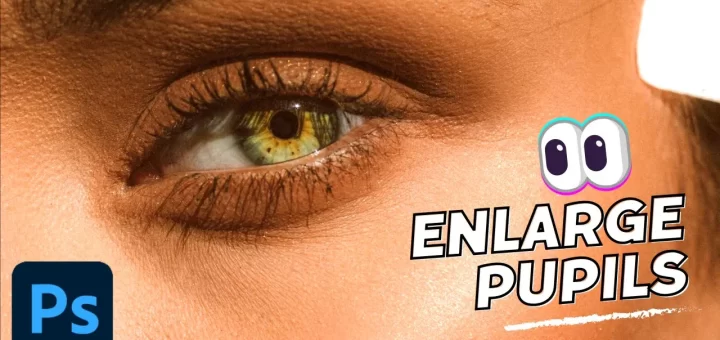Monthly Archive: April 2023
Share on Tumblr Want to know how to change color of a dress in Photoshop? Check out this step-by-step tutorial using the Camera Raw or Lightroom module. You’ll learn how to select objects and...
Share on Tumblr Learn how to create an iris pop in Photoshop with this quick tutorial. By enhancing the iris, you can add drama and depth to your photos in just a few easy...
Share on Tumblr Learn how to make people more attractive by dilate pupils in just a few simple steps using Photoshop’s Liquify filter. This technique is commonly used in portrait photography and marketing materials...
Share on Tumblr Learn how to create flawless eyebrows in Photoshop with custom brushes and advanced color adjustments. Step-by-step tutorials and expert techniques for achieving realistic brow perfection. Flawless Eyebrows using Custom Brushes: Photoshop...
Share on Tumblr learn how to How to Improve Low-Quality Images with Photoshop. Do you have a low-quality image? Here’s a tip to help you restore some lost detail! Improve Low-Quality Images: Photoshop Tutorial:...
Share on Tumblr learn how to Photoshop Teeth Whitening Tutorial? Because today, I am super excited to share this awesome technique with you! Whiter teeth can really make a photo pop and give your...
Share on Tumblr In this video, I’ll show you how to easily add textures to the background in Photoshop. We’ll be using non-destructive editing techniques to ensure that you can make changes without altering...
Share on Tumblr Want to fix color fringing around hair edges while cutting out a subject? Let me show you a quick and easy solution. Fix Color Fringing Around Hair – Photoshop Tutorial: First,...